Are collaboration tools right for you? If you’ve landed here, you’re probably thinking about how to level up your tools to empower your team. In this article, you’ll learn what collaboration tools are, some use cases for the software and the main benefits we’ve seen from working with powerful software over recent years. You’re in the right place if you want to learn about how to get started.
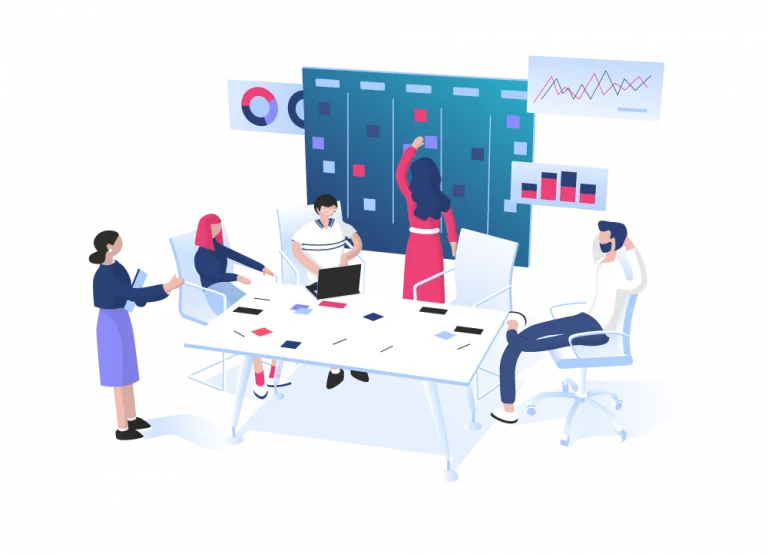
What are Collaboration Tools?
Collaboration tools are the next step for organizations that have grown out of spreadsheets. When I wrote Collaboration Tools for Project Managers, the technology felt new and innovative. Since the coronavirus pandemic and the global shift to empowering individuals to work remotely in many roles, most organizations have adjusted to the idea that tech can help teams work together.
Your organization probably already has ways for remote teams to work together, like Microsoft Teams, Slack or the Google suite of tools, but collaboration tools go much further than simply being able to ping your colleagues a message or make calls.
The purpose of collaboration tools is to enable you to work effectively with others. We think of collaboration as doing work together, and that includes managing conversations and threads, using shared calendars, and managing tasks. Good collaboration tools go even further and offer online workflows, document management and project management functionalities to allow your team members to truly do their jobs in a single place, where there is full transparency.
So when do collaboration tools become a must-have requirement for your business?
When to use Collaboration Tools?
Some leaders think that small teams can get by with a shared spreadsheet to track progress, but in our experience that soon starts to get unwieldy. In one organization I know, the main ‘work’ spreadsheet has over 40 columns which makes it pretty hard to manage and search for information, or even to find the latest status.
When spreadsheet maintenance becomes something people want on their timesheet, it’s time to move on from one shared document being the source of truth for your work. A work management system will be far more efficient.
Collaboration tools are also a must-have if you have a hybrid or remote workforce. When you need teams to be working together on the same version of the document, for example, a client proposal, you’ll save so much time by not having to email each other the latest version. In fact, I can’t believe we used to do that: I’d edit a document and send it onto someone else who would make their changes and share it again. These days, cloud storage and being able to have multiple people access the file at the same time saves so much time.
So when should you use collaboration tools? If you’re wondering what your next step is to improve team efficiency and reduce admin and rework, and you’re still managing with emails, chat channels and spreadsheets, then collaboration tools are your next step.
Benefits of collaboration tools
Not yet convinced? Let me run you through the top benefits of collaboration tools.
Saving time
The biggest benefit that I see from using collaboration tools is saving time. Use templates to get work initiatives set up quickly. Find what you need with powerful search instead of scrolling through emails or chat messages. Reduce the friction between handing tasks from one colleague to another.
Use collaboration tools when you want to:
- Get input from more than one person on a document
- Make sure data is available for the whole team to see
- Implement a process with a workflow to push tasks through to decision or completion in a standard way
- Submit or respond to requests
- Create shared data repositories so information passes into organizational knowledge.
Improving efficiency
Stanford University says that employees who work remotely average a full extra day of productivity – that’s a lot of productive time you’re getting from a colleague who has the tools to do their job efficiently.
Make it easy for them to work with others, see the changes in a document, add comments, annotate, approve tasks and just work in a more streamlined way, every day.
Improving communication and transparency of information
Collaboration tools make it easier to organize meetings, as you can see when colleagues are available. They allow you to communicate asynchronously: send messages and receive replies at a time that suits you, which is great if your workforce tends to be in a lot of meetings or if you work with a team that is out on the road a lot.
Information is available in real-time and there is full transparency as everyone can see the same data.
Reducing cost
It might seem like investing in tools is going to cost more money, but the payback is fast and often substantial. Consulting firm EY found savings of $500m by analyzing how much office space they needed globally and cutting back. You might not have that much to save, but the right tools mean you don’t need people in the office as often, and that can bring savings.
Additionally, you can reduce travel time and cost for your employees as well as the cost of rework, duplication and fixing errors that arise through miscommunication.
Improving data security
In one of my previous roles, a colleague had her car broken into and her work laptop stolen. I remember that she lost some files that day – notes for the project and a schedule that would be meaningless to anyone else but were helpful for us.
Collaboration tools, for the most part, are cloud-based solutions so your data is stored securely off-site. If you leave your laptop on the train or your server room floods, there’s no drama. Everything is backed up so you can retrieve it all from a different machine.
Integrate with your organization’s single sign tool and an open-source password manager to make it even easier for people to work together while keeping their credentials secure. Granular access permissions make sure only the right people can see your project and work data.
How to get started
There are lots of options for collaboration tools, and of course we’re biased towards Nimble’s Work Management platform as the perfect starting point for small and medium-sized teams. The starting point before making any decisions is to consider your requirements.
If you just want a platform for colleagues to use for messaging, there are tools for that. If you want to level up your document management, you can get tools for that. If you want workflows and approval journeys, project templates and dashboards, there are solutions aimed towards that. Or you could go for Nimble, which does all of those!
Work with the team to decide what it is you are looking for and what benefits you expect to see from any tool deployment. Consider what is hard about the applications you use at the moment and what you would like to be different with regards to the ways the team works together. Then look for a tool that fills your gaps and gives you what you need.
In summary
The right tools can make it easy to collaborate at work. You’ll save time, work more efficiently, communicate effectively and more often, save money and know that you are keeping your data safe. When you’ve got the tools that are a right fit for your business, you’ll wonder how you ever managed with spreadsheets. Enhance your team’s collaboration with Nimble! Streamline communication, task management, and knowledge sharing to empower your team for greater success. Sign up for a free trial now!