Managing work is something we all do, mostly intuitively and automatically. So it might seem strange to think of work management as a business process.
However, that’s exactly what work management is. It’s the process of making sure the right work is done by the right people following the right internal processes. A work management system can streamline and automate a lot of the effort involved in making sure all your people are doing the right thing.
But is a work management system right for you? We think so, and in order to convince you, here are 10 of the main benefits of using a work management system.
1. Track different activities
We often get so caught up in needing a solution to manage the To-do list items that we forget about everything else. To be efficient and effective, we also need to keep track of other activities, like risks, changes, decisions, issues and upcoming deadlines.
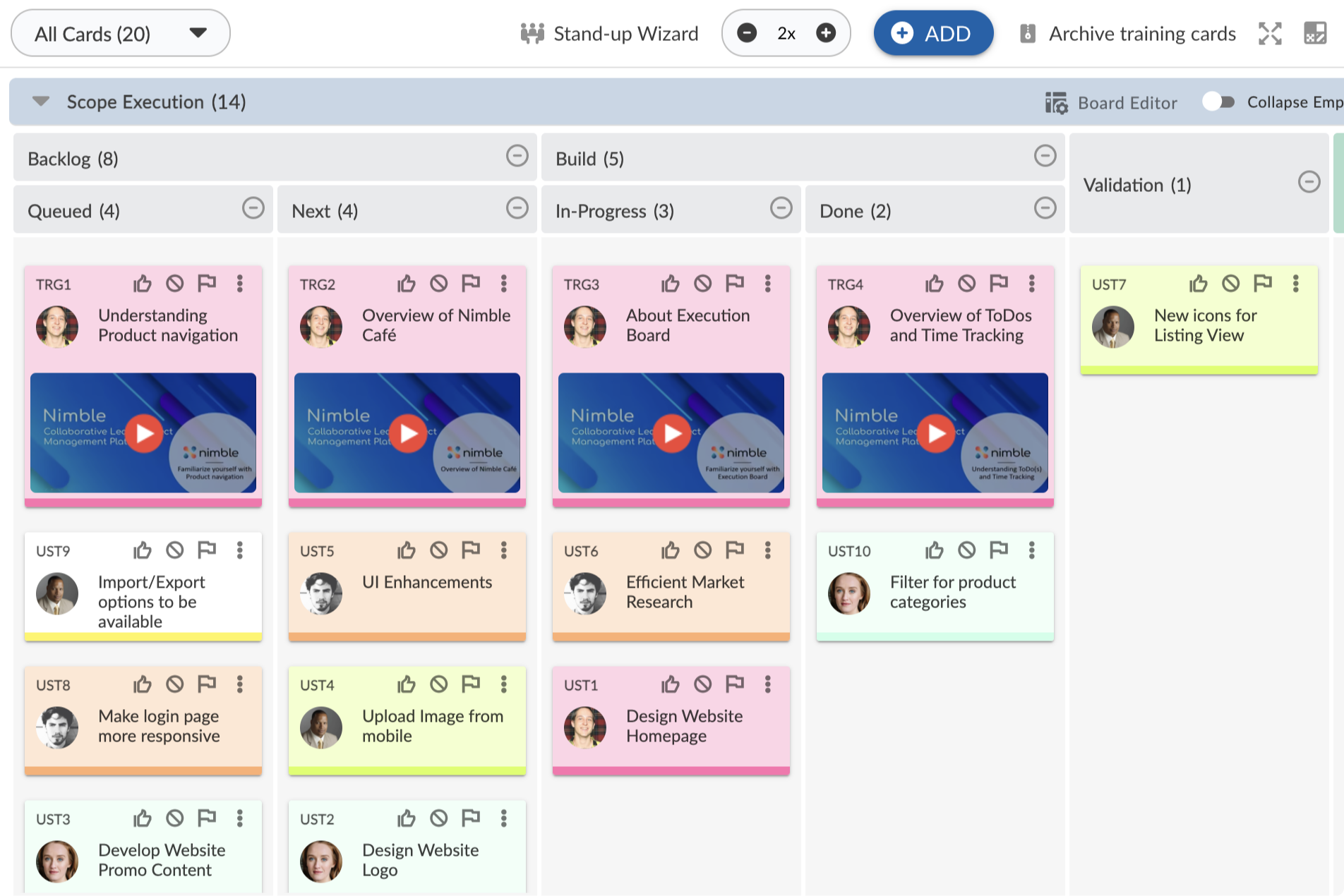
A work management system does exactly what the name suggests: it manages all of the work. It brings all of those different work items into the same tool, so everything is in one place. That’s particularly helpful for project teams as often a risk becomes an issue, or a decision is connected to a change, or a task morphs into several other tasks.
When everything is together, the whole team has the big picture and understands what the priority items are. Talking of priorities…
2. Prioritize your work
Not all work items are created equal. Have you ever spent all day on a task and then got to 5 p.m. and wondered why it felt like nothing got done at all? Possibly you were working on the wrong things. Focusing on priority tasks makes us feel like we’ve achieved more and move forward – but we need to know what the priority items are.
Use your work management software to help you prioritize activities. Link business objectives to a common goal, initiatives, and projects and then prioritize activities within a project to help the entire team with time management. When they understand where they should be spending their time, work moves on every day!
3. Delegate and assign work
As a leader, you need to keep track of what other people are doing as well as your own tasks, and a work management system does exactly that. But dishing out tasks to other people is only part of what it means to delegate well.
You also need to understand the resource availability and skills. One of the key benefits of a work management system is that all this information is stored for you.
Add a task, then check out which resources have the right skills and the time available to take it on. The activity can then be assigned to the right person from within the work management software. Each individual can log in to see their task list of assigned work from a central location. You can use resource management reports to monitor capacity and utilization.
4. Standardize processes
Process governance is important if you want to deliver work and projects in a repeatable, standard way. Another major benefit is that templates within your work management software ensure everyone approaches work using the same life cycle steps while letting project managers choose for themselves whether they want to use a waterfall, agile or hybrid method.
Flexibility is good, and work management tools like Nimble give you a starting point with a lifecycle-based template. From there, individual managers can adapt and customize key fields to make the tool fit the project perfectly, all within a standard approach to process governance.
Capture best practices and build your own life cycles within the tool so you can constantly improve and refine – while helping everyone on the delivery team benefit from what’s proven to work.
5. Understand project health
Task-level management can only get you so far. At some point, you need to know how the work is progressing at a bigger-picture level. What’s the level of risk across a project or team? How many open issues do we have and how significant are they? How are we doing overall against the schedule for a particular client’s initiative? What’s the resource allocation for my team?
Those questions help you dive into areas where the team might need more support or where there are problems to unblock. A work management tool aggregates and presents the data for you. It makes it easy to visualize progress and share that with other people on the team. Visual metrics and dashboards are also great for sharing with executive stakeholders.
6. Collaborate effectively
Another benefit of work management software is that it helps the team work effectively together. You can upload documents and chat without ever having to leave the tool. It’s also easier for remote and hybrid workers to stay up-to-date with what’s happening as all the conversations happen in the digital space.
7. Automate business rules
Do you have repetitive workflows to carry out? A work management system can do the heavy lifting for you. Set up workflows and rules that save the whole team valuable time. For example, you can set a rule that says when a user story is updated, the card owner on the Kanban board is updated to your name and the team name is set to your team name. Rules like this avoid lots of manual data entry when you’re creating new work items, and they just make the whole experience of using software so much more user-friendly!
8. Improve decision making
Better data means better decision-making. And informed decisions should lead to better business outcomes – more success for you, your employees and your customers.
With all the relevant data in a single platform, AI-powered recommendations will make it even easier to land on the best solution.
9. Improve engagement and motivation
Let’s be honest: telling the team you are introducing a new tool is more likely to elicit groans than create a queue of people lining up desperate to help you test it. Humans are hard-wired to be resistant to change. But once you’ve got over that hurdle (and modern work management systems are intuitive, easy to use and with a low barrier to adoption so the hurdle is pretty low), then you’ll see huge benefits for team performance.
Showing people how their work links to business goals and OKRs is a way of improving team motivation. Motivated employees are more likely to be engaged with their work – especially as they can see the benefits of using the tool mean they are spending less time on manual data entry and report writing, or trying to get status updates from colleagues.
10. Reduce meetings
Another meeting? Sure, sign me up!
(Said nobody, ever.)
You can reduce the number of meetings you have with a work management solution because status updates and reporting meetings can be eliminated. The tool has the latest status of everyone’s work so you can quickly see where items are at without having to chase. Instead, focus on the complex tasks and where people need management help to unblock a problem.
If you do need to find out something, add a quick comment to the work item and let the task owner get back to you in their own time – especially useful for remote teams.
Summary:
There are so many advantages to using a work management tool within your business to support your teams’ productivity and be the ‘home’ for everything you do. Contrary to what you might have thought, tech solutions don’t mean your business is driven by the tool. Instead, you empower people to work in the best possible way for them and their tasks. You give the people doing the work time to be creative, innovative, and efficient. They know what’s coming up and what is a priority and they know why you’re asking them to do it. You’re humanizing work and the benefits will be clear. Why not try it?