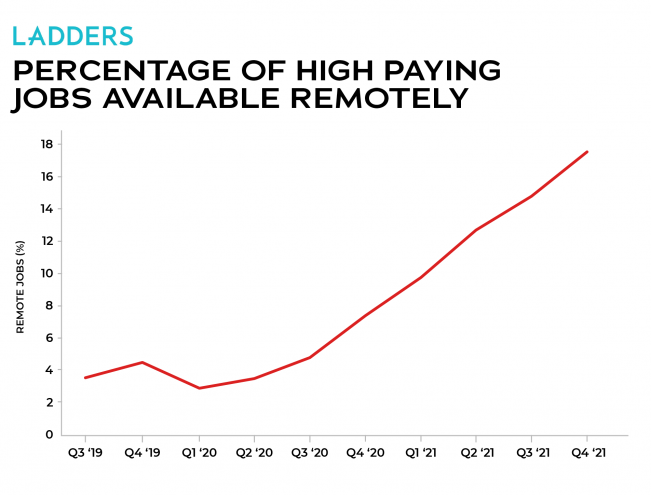Too many sticky notes, lists and emails with things to do? Work management software is the answer! Without a centralized work management tool, we see teams struggle with miscommunication. Tasks can be misunderstood or lost amongst the many messages we are all fielding every day. Tracking progress is a huge manual effort, leading to missed deadlines and duplicated work when team members are not aligned. Even worse, prioritizing work is based on guesswork rather than strategic decision-making, or even who shouts the loudest. Work management software tackles all these challenges, so your important tasks don’t fall through the cracks.
If you feel that your tasks are out of control, and you never know what to work on first, then read on, as we’ve got 5 tips to tame your To-do list.
What is Work Management Software?
A work management tool is a single place to go for all your workplace responsibilities. It handles more than tasks, but often people get started with work management software because it solves the immediate problem of all those sticky notes, Slack messages, and spreadsheets.
Work management software is better than spreadsheets as it is more flexible, easy to work on as a team, and provides real-time visibility into project progress without having to manually create reports.
How does Task Management Software help you manage your work?
Given that 20% of professional jobs are now remote, it’s important to have a system in place that lets you work from wherever you are, and stay connected with colleagues when collaborating on tasks.
Src: Ladders, Inc.
As the team behind Nimble, we might be a little biased, but we also see the results that efficient task management brings to all our clients. When you know what work is a priority and what your upcoming deadlines are, you can start your day knowing exactly what you need to achieve to keep all your projects moving forward.
We know things change, and you might get to the end of the day without having ticked off everything you were hoping to do. Work management systems get you right back on track again the next day by highlighting your key tasks and those of other people so the whole team keeps momentum.
But how do you actually get the benefits of better task efficiency from software? In this article, we’ll show you 5 simple ways to work smarter, not harder:
1. Assign tasks
2. Set priorities
3. Set deadlines
4. Use reminders and workflows
5. Add attachments
Let’s look at each of those in more detail so you can start putting them into practice in your workplace today.
1. Assign tasks
Work management tools are designed to support the whole team, not just your own personal workload. The benefit here is that you can see everyone’s tasks. Check-in to see who needs support or who is ahead of schedule and might be feeling underutilized.
Typically we think of assigning work to a colleague as the manager’s job, but permissions in your work management software can broaden that out. If it would help you to have multiple people in the team assign work, for example, project managers or an executive assistant, then get those user roles configured and tackle your work as a team!
Use reporting from the tool to identify capacity planning issues to make sure individuals are not overloaded.
2. Set priorities
We mentioned prioritization earlier, and this is certainly one of the reasons why project managers love Nimble and other work management tools. Setting priorities in your tool allows you (and everyone else) to use your time efficiently by working on the top-priority tasks.
Set priority levels in the work management system so everyone knows what they should be focused on first.
What happens when everything is a priority? That’s when you bring the team together with your key stakeholders to discuss what genuinely needs to happen first. Split the work between the right team members and monitor progress carefully so you get as much done as possible towards your organizational goals.
3. Set deadlines
Wouldn’t it be great to never be caught out by a deadline again? No more, “Oops, I didn’t realize that was due today,” conversations with colleagues. You can set deadlines for yourself and for others as another way of keeping work on track.
Given that 30% of employee burnout is caused by unrealistic deadlines or expectations, according to Deloitte’s research, it’s important that you set timescales appropriately for tasks.
Add deadlines to tasks so they show up on an overall task plan. Deadlines help you track what work needs to happen when so you can plan your time to make sure everything gets done. A deadline, combined with a priority status, is a power indicator of how you should be spending your day – this knowledge can massively boost efficiency and productivity in the team.
Use the reporting in your tools to show what tasks are behind and where you may have to provide additional resource to the team or negotiate an extension to make sure the work is completed.
4. Use reminders, workflows and AI-powered features
Finally, take advantage of intelligent workflows and reminders built into your work management software. These can be used for:
- Approving tasks
- Sending notifications
- Moving tasks and projects through workflow stages
- Passing data from one system to another through an API or integration.
- Adding tags.
AI-powered features in your work management software takes this a step further. For example, intelligent features can suggest content to auto-fill in forms based on what you initially populate, saving you time.
Another example is Nimble Buddy – ask it a question and you’ll find out what tasks should be you priority that day!
Take advantage of the features of your tool to create workflows that push tasks through a process. This avoids manual work and makes the next step clear to everyone: no more wondering what they should be doing next!
5. Add attachments
How long do you spend looking for files before you start a task? There are some very old and very scary figures online for how long it takes to seek out the data workers are looking for, but even in today’s digitalized workplace, you might have to dig through a few Teams channels to find what you are looking for. And even then, do you have the right version?
Adding attachments to tasks makes it easy for you to instantly come back to the right document when you are ready to start work. If you are setting up tasks for someone else, they can be confident they have all the information ready.
When everyone has the right information, work can be completed quickly and with a higher degree of accuracy.
Track all types of work items, not just tasks
Above, we’ve looked at how to manage your tasks efficiently with work management software, but remember that tools do more than simply smart To-do list management. You can track other types of work items like risks and issues. Save even more time by having all your work items in one place.
In summary, those sticky notes should be kept for brainstorming sessions and facilitated workshops! There are better ways to manage your work, keep everyone on the same page, and end the day feeling your time has been well spent on moving your projects forward. Experience the power of Nimble Work Management – Your all-in-one solution for efficient and collaborative work management. Streamline your tasks, boost productivity, and keep your projects on track with Nimble today! Signup for a Free Trial.