Project reporting and compliance are crucial in project management as they provide a clear framework for aligning project outcomes with business goals and regulatory standards. Effective reporting allows teams to communicate progress and issues transparently, while compliance ensures all project activities adhere to necessary guidelines and laws.
However, many teams struggle with these tasks due to inadequate tools, which can lead to miscommunication, delays, and potential regulatory infringements. PDF tools have become essential in addressing these challenges. These tools enable the creation, modification, and sharing of documents in PDF format, which are universally compatible and secure.
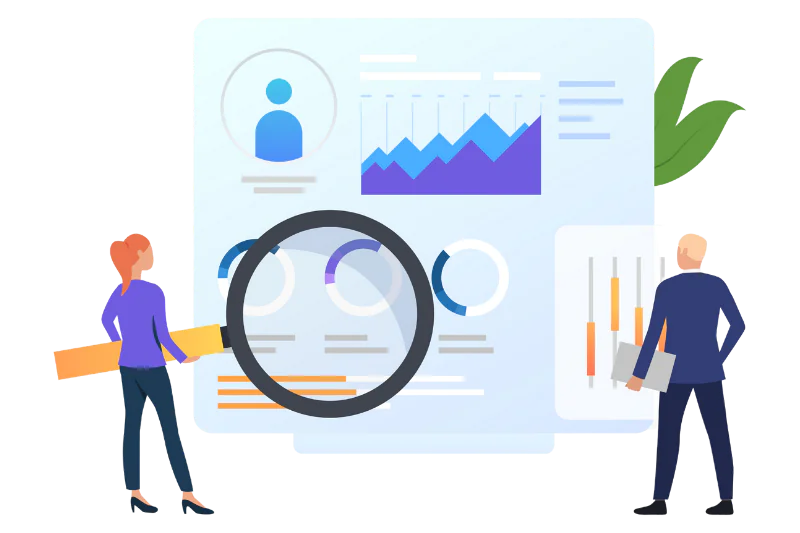
By integrating PDF tools into their workflows, project teams can enhance document consistency, improve data security, and streamline processes. Below, we explore how PDF tools can revolutionize project reporting and compliance, ensuring projects stay on track and within regulatory boundaries.
The Role of PDFs in Enhancing Project Reporting and Compliance
PDFs contribute to better reporting and compliance in the following ways:
1. Streamlining Documentation Processes
PDF files simplify the management of project documents by allowing project managers and team members to compile reports, charts, and other data into a single, coherent document. By standardizing document formats, PDFs eliminate the variability and compatibility issues often encountered with other file types.
This uniformity ensures that project reports are easy to create, review, and share among stakeholders, regardless of the software they use. This consistency is key to maintaining clear communication and upholding standards across the board.
2. Enhancing Collaboration and Traceability
The portability of PDF files makes them an ideal choice for teams that operate in diverse locations. Whether team members are in the office or working remotely, they can access and review PDFs on almost any device. This accessibility facilitates a collaborative environment, which supports timely decision-making and ensures continuity in project management practices.
PDFs also facilitate traceability. Each document’s version history and access logs can be embedded, helping project teams maintain rigorous compliance with project audits and regulatory demands.
3. Improving Compliance Through Standardization
PDFs support compliance by embedding essential security features, such as electronic signatures and encryption, ensuring that sensitive information is protected. It is also possible to add watermark and password-protect PDF files to safeguard sensitive information.
Furthermore, the ability to lock documents and restrict editing helps maintain the integrity of the information shared. These features are crucial for projects that involve sensitive data or operate in highly regulated sectors.
How to Implement PDF Tools for Enhanced Project Reporting and Compliance
Here’s a straightforward guide to help you get started on integrating PDF tools into your project management framework:
☑ Evaluate your needs: Identify the specific challenges your team faces with current reporting and compliance processes. This assessment will help you determine the features you need in a PDF tool, such as security options, accessibility features, or integration capabilities.
☑ Choose the right tool: Select a PDF tool that aligns with your identified needs. Look for tools that offer robust data protection, are user-friendly, and can integrate seamlessly with your existing project management software.
☑ Train your team: Provide comprehensive training to ensure all team members are proficient in using the new tools. Focus on the features that are most relevant to their roles to ensure a smooth transition and immediate improvement in document handling and compliance.
☑ Implement document control protocols: Establish clear guidelines for creating, storing, and sharing PDF documents. Define who has access to create, edit, and view these documents to maintain control and enhance security.
☑ Monitor and optimize: Continuously monitor how the PDF tools are being used and the impact they have on project reporting and compliance. Gather feedback from users and make adjustments as necessary to optimize the processes and tools for better performance and compliance.
Strategies for Leveraging Tools to Enhance Project Reporting and Compliance
Here are the best practices that ensure you maximize the benefits of integrating PDF tools into your project management processes:
1. Maintain Document Consistency
Using standardized templates for all project documents can improve the consistency and professionalism of your reports. PDFs can be pre-formatted with your company’s branding and required fields, ensuring every document is uniform.
2. Ensure Document Security
Leverage the security features of PDF tools to protect sensitive information. Utilize passwords, encryption, and access controls to restrict document viewing, printing, and editing. These security measures are crucial for maintaining compliance with industry regulations and safeguarding proprietary or confidential information.
3. Regular Updates and Version Control
Keep your documents up to date with regular revisions and use PDF tools that support version control. This practice helps track changes over time, providing a clear audit trail for compliance purposes.
4. Utilize Electronic Signatures
Incorporate electronic signatures into your PDF documents to streamline the approval process. This step not only accelerates project workflows but also adds a layer of verification and authenticity to your documents, which is essential for legal and regulatory compliance.
5. Utilize Accessibility Features
Leverage the accessibility features of PDF tools to make documents easy to navigate for all users, including those with disabilities. Features such as searchable text, tags, and alternative text for images make PDFs more accessible. They ensure that everyone involved in the project can easily access and review critical information.
Navigating Hurdles with PDF Tools in Project Management
While PDF tools offer numerous benefits for project reporting and compliance, you might encounter some challenges. Follow these measures to address them effectively:
1. Complex Integration
Integrating PDF tools with other software systems may initially seem daunting. To simplify this, choose PDF solutions that offer robust API support, enabling seamless integration with your existing project management and reporting systems.
2. Data Security Concerns
Address these by using PDF tools that offer advanced security features like end-to-end encryption, watermarking, and access controls. Regularly update your software to protect against vulnerabilities.
3. Resistance to Change
Mitigate resistance by providing comprehensive training sessions that demonstrate the benefits and ease of use of PDF tools. Highlight how these tools can simplify their tasks and ensure better compliance with project requirements.
4. Managing File Sizes
PDF files, especially those containing images or extensive data, can become large, which might complicate sharing and storage. To overcome this, utilize PDF tools that compress files efficiently without losing quality. Establish guidelines for what should be included in reports to prevent unnecessary file bloat.
Strategies for Ensuring Document Integrity and Effective Version Control
Here are some practical tips to help you ensure document integrity and manage versions efficiently:
☑ Utilize digital signatures: The signatures add a layer of security and accountability, ensuring that any changes made are tracked and authorized.
☑ Use locking features: Locking features in your PDF tools ensure that once a document is finalized, no changes can be made without proper authorization.
☑ Enable audit trails: This feature logs every action taken on a document, providing a detailed history that’s crucial for audits and compliance checks.
☑ Set permission levels: Establish different permission levels for document access. Limit editing capabilities to authorized personnel only, reducing the risk of unauthorized changes.
☑ Use cloud storage: Store documents in the cloud to ensure all team members have access to the most current version. Cloud services often offer built-in version control tools that save iterations automatically.
☑ Regular backups: Backing up important documents protects against data loss and allows you to recover earlier versions if needed.
Leverage PDF Tools for Better Project Reporting and Compliance
PDF tools are essential for enhancing the efficiency and accuracy of project reporting and compliance. By standardizing documentation, securing sensitive information, and facilitating easy access and traceability, PDF tools empower your team to maintain high standards of professionalism and regulatory adherence.
Implementing these tools and following best practices will ensure that your project management processes are compliant and optimized for success. Ready to elevate your project reporting and compliance? Embrace the power of PDF tools today and set your projects on the path to excellence.