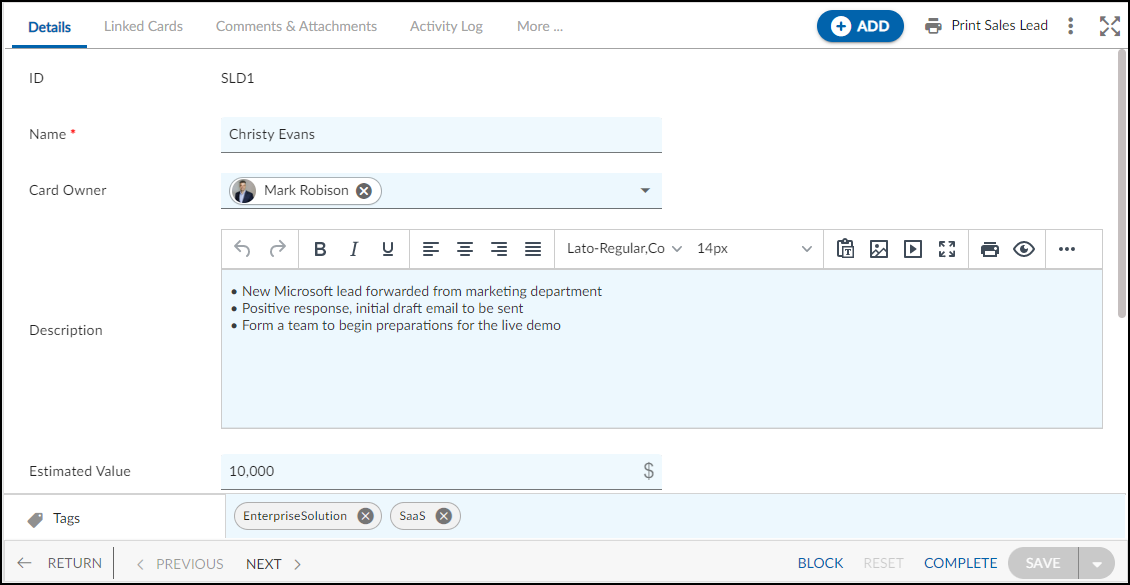Overview
A sales lead helps you track your sales opportunities and also represents a collection of leads for your sales opportunities.
Note: This menu is only available for the Sales Pipeline template.
Navigation
You can create a sales lead using the following navigations:
- In the left navigation panel, expand the Recent Projects menu and select any project. Hover over the Project breadcrumb at the top, expand the Execute module, and select Sales Lead
- In the left navigation panel, Click the ADD button and select Card.
Steps to Add a Sales Lead
- Click the ADD button.
- Enter the relevant attributes for the creation of a sales lead:
-
- Name: Enter the role of the sales lead.
- Card Owner: Select the card owner for the sales lead.
- Description: Provide a brief description of the sales lead.
- Estimated Value: Enter the value for the sales lead.
-
- Fill in the other remaining attributes and click the SAVE button.
To know how to quickly add sales leads from the left navigation panel, click here.
Default Sections in Sales Leads
The default sections appearing for a sales lead are Details, Linked Cards, Comments & Attachments, and Activity Log.
Once the sales lead is created, the following tab is visible:
- Details: The Details section displays, gathers, and tracks all information related to the sales lead.
- Comments & Attachments: The members can add comments related to the project item which are then listed in the Comments section. When a project item requires more data for reference, you can attach files that can be downloaded, edited, and uploaded. For more information, click here.
- Linked Cards: It helps you to set parent-child hierarchy and relationship between themes/epics and workitems and trace them while working with them. For more information, click here.
- Activity Log: The Activity log displays the list of operations in reverse chronological order for activities performed such as updating, closing, reopening, etc. In the Activity Log, you can view the various versions and the differences between two versions of a workitem. For more information, click here.