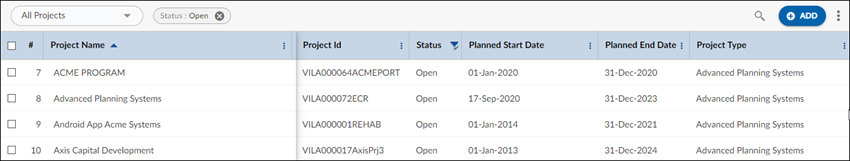This article familiarizes you with the My Projects listing and the steps to create a project.
|
Skip Ahead to: |
Overview
In the product, you can create and manage projects and templates. Projects can be created for application development, maintenance, support, etc. Organization Administrators or users can create projects from the Organization’s workspace, depending on the access rights. The Organization Managers can access all projects created in the organization, but you will be able to view only projects that you created and in which you are a team member.
Navigation
Navigate to My Workspace, hover over the top breadcrumb, expand the My Work module, and select My Projects.
Steps to Create a Project
Refer to How to Add a Project