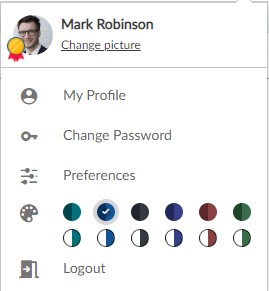Overview
Theme Settings allows you to personalize the application by choosing a background theme that adds flair to your application. Classic Green is the default theme that is set for the application.
Navigation
Go to the User Profile Panel, you can see different Theme colors.
Set a Theme
From the different Theme options available, you can select a theme that suits your taste and enhances the application. By selecting a new theme, you can give a new look and feel to the application. On saving the theme preference, it is immediately implemented. So, re-logging is not required.
Here are the different theme preferences from which you can choose a default theme.
- Classic Green
- Royal Endeavour
- Sunshine
- Governor Bay
- Marshala
- Emerald Green