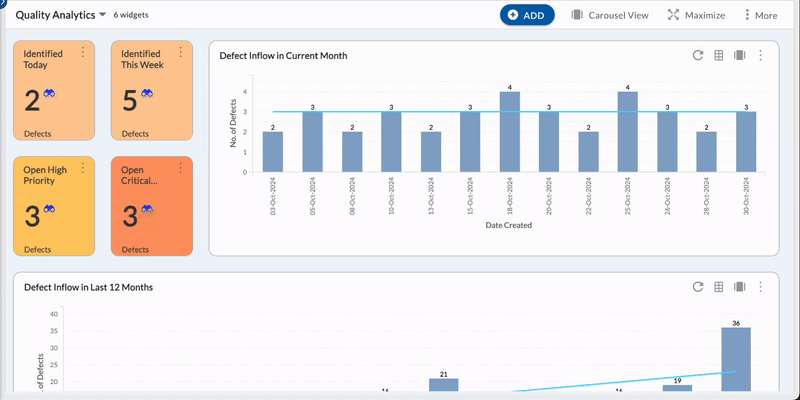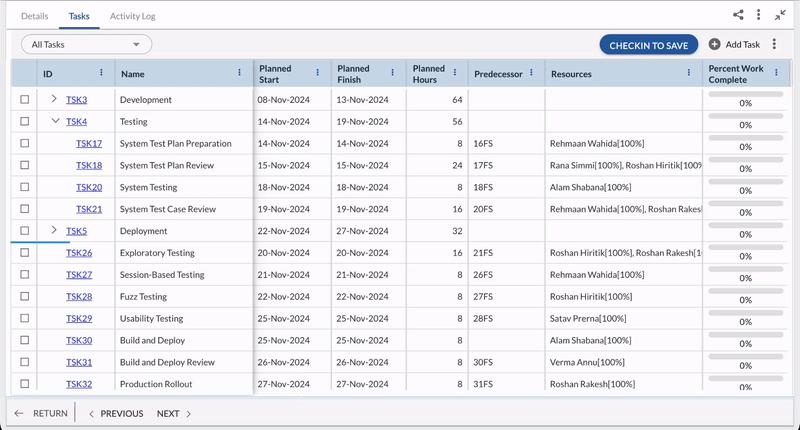Dynamic Date Criteria in Pivot Table
The Pivot Table widget in Nimble Analytics now offers the following key improvements to remove the need for frequent and manual updates to the date criteria:
- Dynamic Date Range: Users can now set dynamic date ranges such as Current Week, Current Month, Current Quarter, and more so that the widget automatically displays data relevant to the chosen dynamic period.
- Enhanced Date Criteria: The new Date Criteria option lets you fetch data by Created on, Date Closed, or Last Modified On. This provides greater flexibility for better monitoring of ongoing activities.
Migration Impact: Existing date settings where Start and End dates were specified, will be placed under the new Custom dates option in Date Range. And for widgets without specified dates, criteria will be set to ‘Created on’ and ‘Project Duration’ for Date Criteria and Date range respectively.
Reposition Multiple Tasks at a Time!
Previously, you could reposition only a single task at a time, which was somewhat cumbersome. Now, you can easily drag and drop multiple tasks at a time, allowing you to plan tasks quickly. Also, the scheduling changes will happen accordingly, such as, the summary task’s dates will update to reflect the new dates when you add subtasks under it.
Easier OKR Navigation and Visibility
The OKR module now includes dedicated menus for Objectives, Key Results, and Sub-Key Results. This allows you to effortlessly switch between these sections and view each in a clear, organized list format.
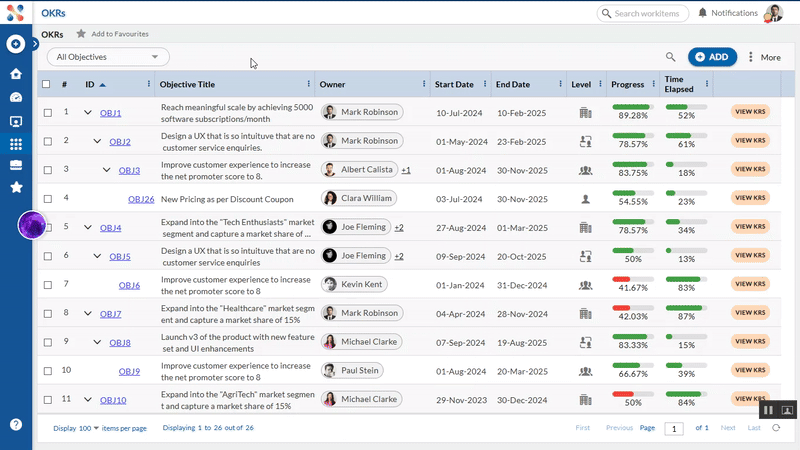
Reminder Notifications to Update Your Key Results
Key Result owners will now receive reminders to update their progress. This will encourage them to update at the right time, helping teams stay on track with current information.