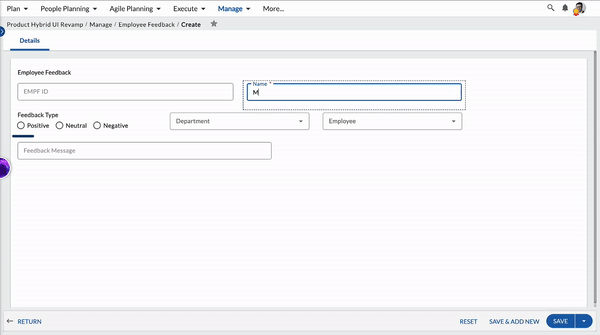Discover the latest enhancements in Nimble! Enjoy greater customization and control with conditional formatting, improved search in drop-down lists, parent-child hierarchy creation, and personalized card designs. Plus, configure complex formulas with diverse field types. Explore these new features now!
Apply Conditional Formatting to All Blocks in Form 2.0
We are now providing greater customization and control over your forms with the ability to apply conditional formatting and validation in item list blocks just like field blocks. This enhancement allows you to conditionally change the font color, show icons, and validate values with a message. Know more here.
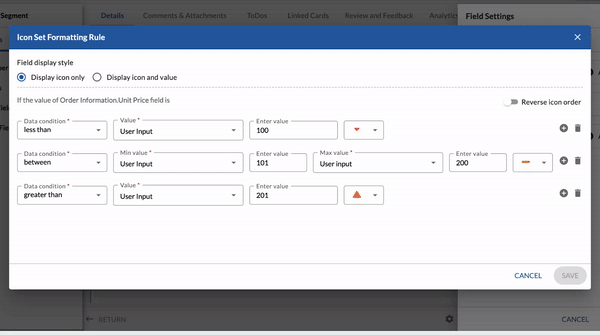
Search and Select Value from Drop-down Lists in Form 2.0
Now you can quickly search and select values in all types of drop-down fields by typing the first three characters of the value in Form 2.0 cards.

Link Cards using Parent-child Hierarchy, Dependencies, and Mind Maps in Form 2.0
You can now establish parent-child relationships between cards, define dependencies, and build mind map of cards in Form 2.0. Cards with dependencies will also be visible in the Dependency section of the Execution board, enhancing the visibility of your cards. Read more here.

Design Cards based on Form 2.0
Now, you can customize the appearance of Form 2.0 cards on the Execution Board using the Card Designer. This empowers you to create personalized card designs seen in different zoom levels. Know more here.
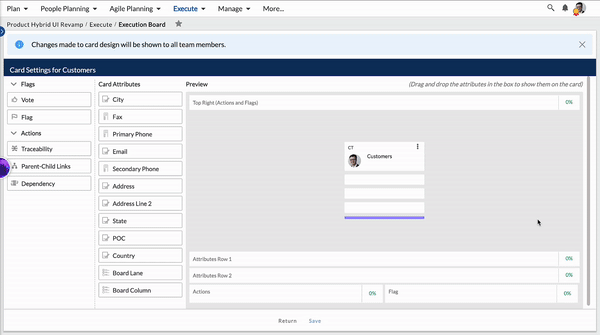
Configure a Formula with Multiple Field Types
Earlier, you could configure a formula with the text, number, and date types of fields in the Formula Builder of Form 2.0 Configuration. Now, you can also include radio buttons and all types of drop-down fields in your formula. This gives you the flexibility to configure complex formulas in forms with diverse field types.