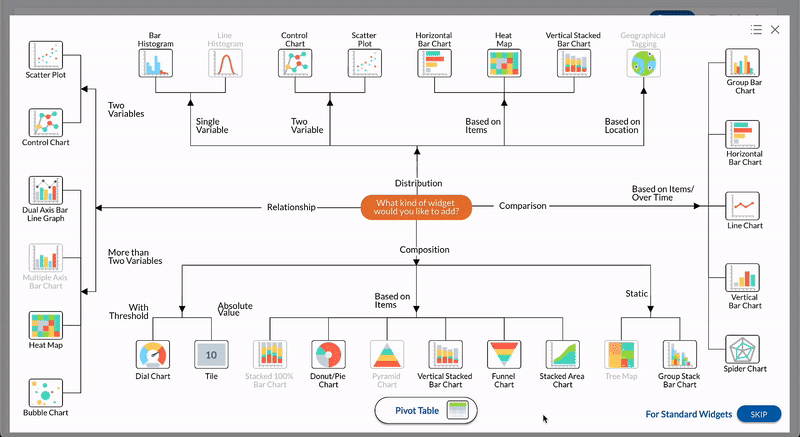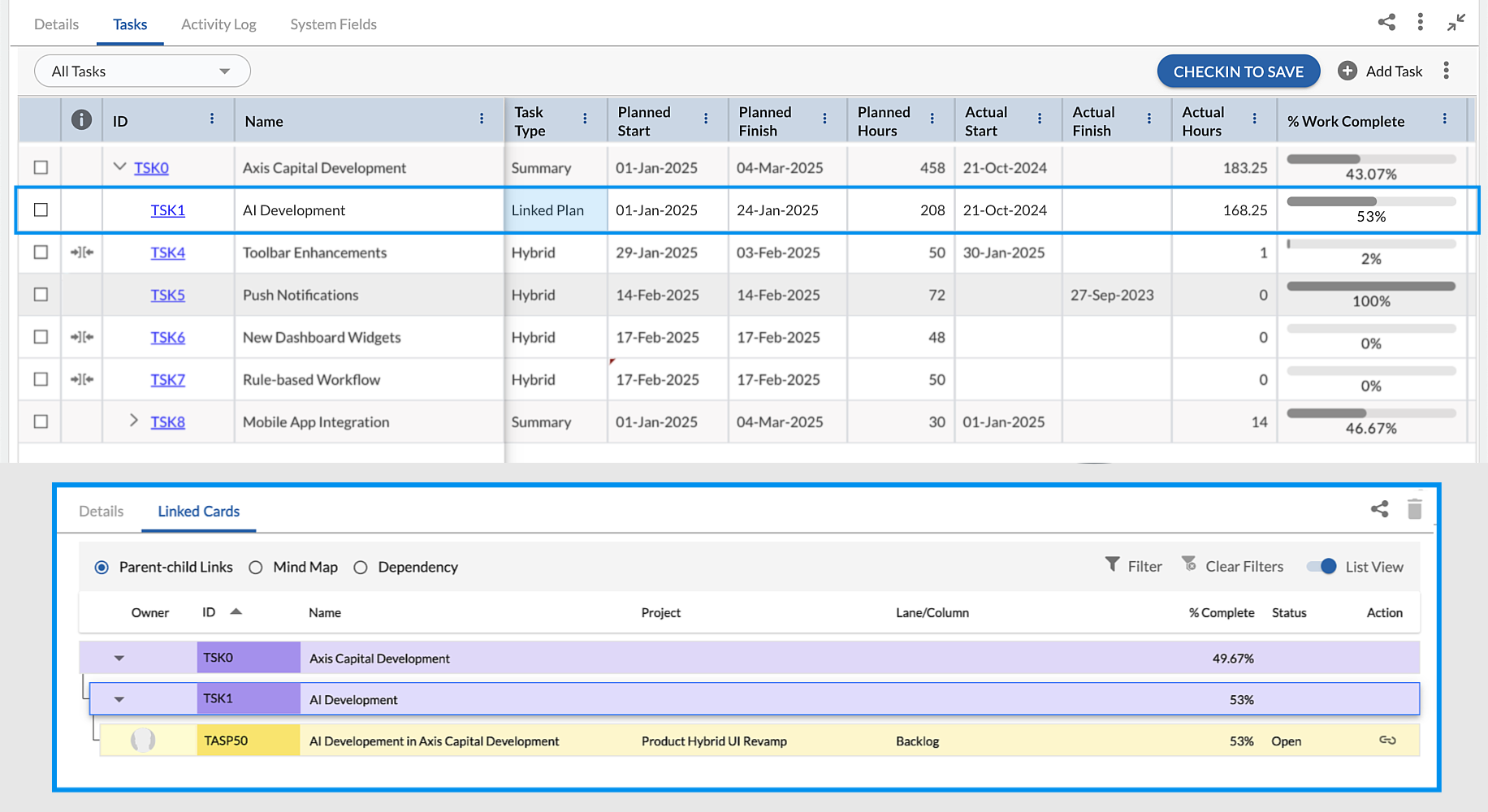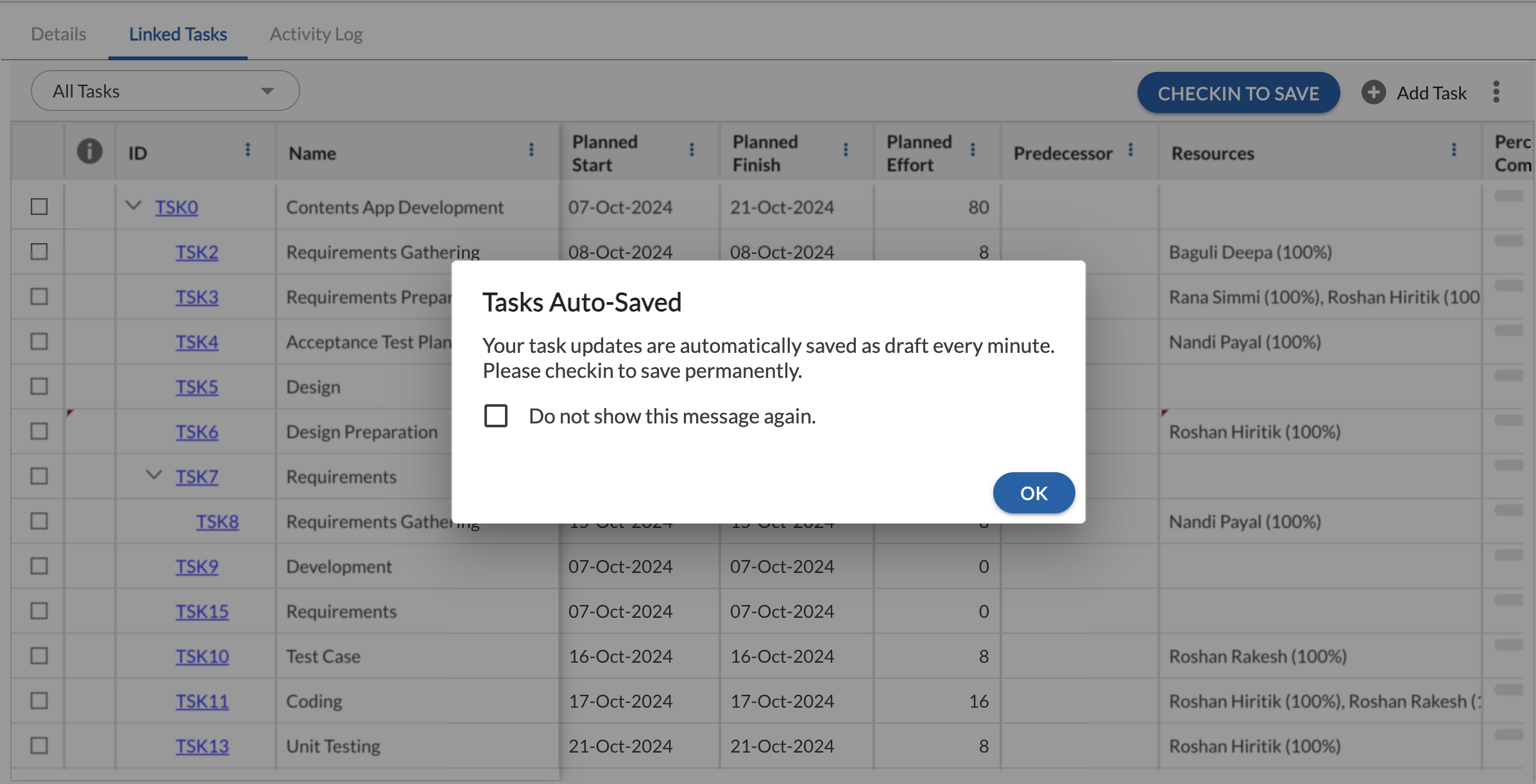Dynamic Date Range Filters in Analytics Builder
We have now provided Date Range filters for all widgets in the Analytics Builder to remove the need for frequent and manual updates.
- Dynamic Date Range: You can set dynamic date ranges such as Current Week, Current Month, Current Quarter, Last Week, Last Month, and more so that the widget automatically displays data as per the chosen dynamic period.
- Enhanced Date Criteria: The new Date Criteria option lets you fetch data by Created on, Closed on, or Last modified on. This provides greater flexibility to monitor updates depending on the need.
Linking Tasks to Task Plans
You can now track the progress of a Task Plan in another Task Plan by linking it to a Task with the new task type, Linked Plan. This way you can maintain a single plan to track the status of important plans together irrespective of whether they are present in the same or different projects.
Tasks Auto-Saved Every Minute!
We understand building a Task Plan may take a long time and there are times when you may forget to save it as a draft at appropriate intervals. Your task updates are now auto-saved as a draft every minute, ensuring your updates are always saved and do not get lost even if your session times out.
More Icon Categories for Drop-down Field Values
Building on our previous enhancement, we have introduced more icon categories to choose from when customizing your drop-down field values. This expansion provides greater flexibility in visually representing your data, making it even easier to interpret information at a glance. These icons are available across workitems in both the List and Board views.