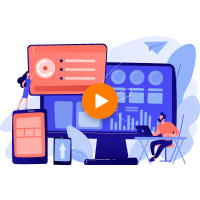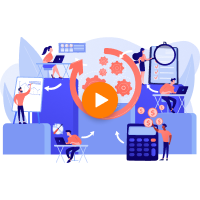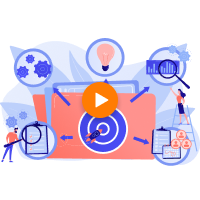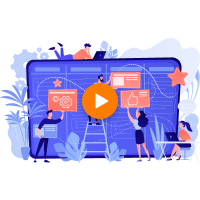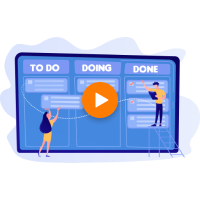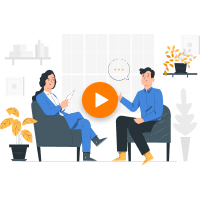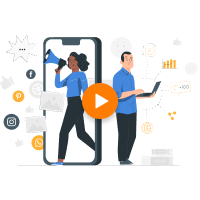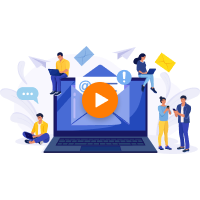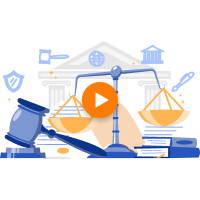Video Tutorials
Looking to get familiar with Nimble. You are on the correct page. For your ease, we have added our videos to the following categories:
Nimble Work Management Overview Videos
Nimble Features and Capabilities
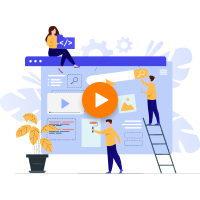
Quick Tour of Product Navigation |
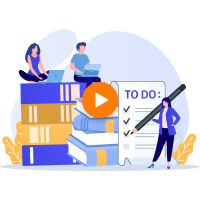
Overview of ToDo(s) and Time Tracking |

Understanding of Execution Board |

Nimble Café – Quick Overview |

Workitem Overview |
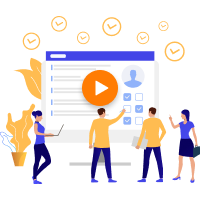
Resource Management – Quick Overview |

Resource Management – Detailed Overview |

OKRs – Quick Overview |
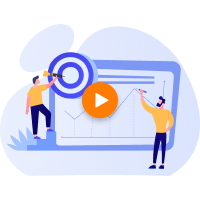
|
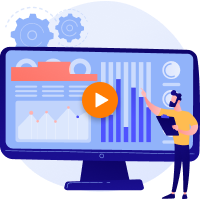
Analytics – Quick Overview |

Combine Power of OKR with PPM |
Nimble Training Videos
- Learn to Add and Modify Card
- Learn to Add a Project
- Learn to Apply Application Preferences – Organization Level
- Working with Backlog Refinement – Backlog Stage
- Working with Backlog Refinement – Grooming Stage
- Working with Backlog Refinement – Sprint Planning Stage
- Working with Common Tabs of a Card – Details, ToDos, and Linked Cards
- Working with Common Tabs of a Card – Comments and Attachments, Activity Log, Github, and Jenkins
- Working with Execution Board – Board Editor and Card Settings
- Working with Execution Board – Add Card and Toolbar Options
- Learn About the Different Views on the Execution Board
- Learn to Invite Team Members
- Working on Listing Page – Add, Modify, and Filter
- Working on Listing Page – Export, Import, and More Options
- Learn to Configure the Master List
- Learn to Configure Notification
- Learn to Modify License Roles and Create Custom Personas
- Learn to Configure Project Level Preferences
- Learn to Modify Access Configuration at the Organization Level
- Learn to Configure Forms
- Learn to Use Time Tracking Feature
- Learn to Use the Timesheet Approval Feature
- Learn to Use Stand-up Wizard Feature
- Learn to Use Status Meeting Feature
- Learn to Use the Story Mapping Feature
- Learn to Use External Work Requests
- Learn to Use Business Rules
- Learn to Configure and Use Smart-Fill Fields
- Learn to Configure and Use AI-Suggest
- Learn to Create Release and Sprints
- Learn to Create a Custom Template
- Plan Multiple Releases using Release Planning Feature
- Plan Multiple Sprints using the Sprint Planning Module
- Learn the Process of using the Relative Sizing Feature
- Overview of Project Health Module and Understand Roadmap Widget
- Project Health – Understand Predict Date and Team Distribution Widgets
- Project Health – Understand Workitem Size and Workitem Type Widgets
Nimble Analytics Videos
- Learn to Work and Manage the Analytics Widgets
- Understand the Various Page Activities in Nimble Analytics
- Learn to Plot Line Chart
- Learn to Plot Bar Chart
- Learn to Plot Tile Chart
- Learn to Plot Dial Chart
- Learn to Plot Pie or Donut Chart
- Learn to Plot Stacked Area Chart
- Learn to Plot Bubble Chart
- Learn to Plot Spider Chart
- Learn to Plot the Pivot Table
- Learn to Heatmap Chart
- Learn to Plot Control Chart
- Learn to Plot Value vs. Non-value Trend Chart
- Learn to Plot Blocking Reason Analysis
- Learn to Plot Sprint Velocity Trend
- Learn to Plot Workitem Type Distribution
- Learn to Plot Timesheet Analysis
- Learn to Plot Workitem Analysis
- Learn to Plot the Team Map
- Learn to Plot Cumulative Flow Diagram
- Learn to Plot Average Cycle Time
- Learn to Plot Spillover Work Trend
- Learn to Plot Release Velocity Work Trend
- Learn to Plot Burndown Chart
- Learn to Plot Throughput Widget
- Learn to Plot Cycle Time Control Chart
- Learn to Plot Flow Efficiency Chart
- Learn to Plot Cycle Time Distribution Widget
- Learn to Plot Release Burnup Chart
- Learn to Plot Time Lost to Blocking
Nimble Integration Videos
- Learn to Integrate Asana with Nimble using Zapier
- Learn to Integrate Freshdesk with Nimble using Zapier
- Learn to Integrate Google Drive with Nimble using Zapier
- Learn to Integrate Google Forms with Nimble using Zapier
- Learn to Integrate Aha! with Nimble using Zapier
- Learn to Integrate Google Sheets with Nimble using Zapier
- Learn to Integrate JIRA with Nimble using Zapier
- Learn to Integrate Microsoft Dynamics 365 with Nimble using Zapier
- Learn to Integrate Microsoft Office 365 with Nimble using Zapier
- Learn to Integrate Monday.com with Nimble using Zapier
- Learn to Integrate MS Outlook with Nimble using Zapier
- Learn to Integrate Mural with Nimble using Zapier
- Learn to Integrate OneDrive with Nimble using Zapier
- Learn to Integrate QuickBooks with Nimble using Zapier
- Learn to Integrate Salesforce with Nimble using Zapier
- Learn to Integrate Service Cloud with Nimble using Zapier
- Learn to Integrate Trello with Nimble using Zapier
- Learn to Integrate Zendesk with Nimble using Zapier
Nimble Tasks Management Training Videos
- Learn to Create a Task Plan
- Understanding Task Management
- Understanding the Features of Tasks
- Understanding the Layout of Task Plan
- Understanding Task Types in Advance Scheduling
- Understanding Simple Scheduling Type
- Understanding Hybrid Tasks Type in Advance Scheduling