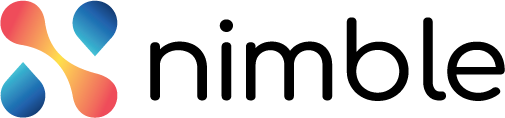You can share your demand with other personas such as demand collaborator, portfolio manager etc to seek their input, get the demand validated or reviewed.
Sharing a Demand with Collaborators
You (as a Demand Sponsor) can share your demand with multiple collaborators with the help of Collaboration pane. Once you draft your demand and put all the necessary information and figures in it, you can share it with your portfolio managers for review and feedback. To share a demand with others, perform the following steps –
- In the Collaboration pane, click the Share button.
- In the Share Demand box, enter the name or email ID of the person with whom you want to share your demand.

- All the similar names are listed below the Share Demand box. Select the one with whom you want to share.
- Click the Share button.
The demand is shared with the demand collaborator and s/he gets a notification for the same. The demand collaborator can only read the demand, write a comment and share the supporting documents/files with you using the Collaboration pane. You can also message them and share the supporting documents directly in the Attachment section of the Collaboration tab.
Sharing a Demand with Panel Experts
While reviewing a demand drafted by Demand Sponsor, you (as a Portfolio Manager) might require some help from your colleagues/panellist to discuss the different aspect of the demand. They can rate the demand to help you in the demand assessment. The demand shared with panel expert and their rating on the demand always remains between you and the panel expert with whom you have shared it. No other person can see it. If you share your demand with three panel experts, your conversation with these three panel experts remains private and is not visible to other two panel experts. It helps keeping the rating of the demand from different panellist separate from each other so that they can provide their faire review indivually.
Collaborating with Others
You can share your demand and collaborate with others to discuss the different aspects of demand in the Collaboration pane. The Collaboration panel has two sections – Chat and Attachments. The Chat section helps you communicate with others by adding messages in the panel. Others can see your messages and reply to it. You can add, edit, delete and reply to a comment in the Chat section.

The Attachments section helps you share the supporting documents or files with others. You can add, view, and download and delete the attachments.

The messages and attachments in the Collaboration panel will be visible to all the collaborators with whom the demand is shared.