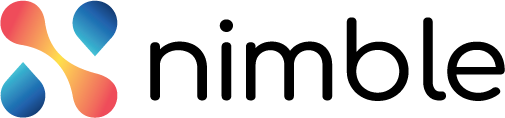The Portfolio Manager can allocate a budget to demands after reviewing and finding it appropriate. The Budget menu helps the PM see the total budget of the financial year across all quarters and also the sum of the last two years’ budget. The Budget screen lists down all the demands where the PM can allocate budget to the new demands and also see the budget allocated to the allocated and in-execution demands. The Budget screen shows the demands which are either approved, allocated, or in execution.
The screen shows the budget allocation to demand across all the quarters of the current financial year as well as for the total years. He can also release demand for execution after allocating the budget to it.
The required budget for demand is shown in the Request row of the demand whereas the allocated budget to demand is shown in the Allocation row. The PM can allocate either the full budget or the partial budget to a demand. For example, in the given image, the first demand has got the full budget allocated to it while the second demand got a partial budget allocated to it.
Note: Once the budget is allocated to demand, it cannot be undone so the PM needs to be careful while allocating the budget to a demand.