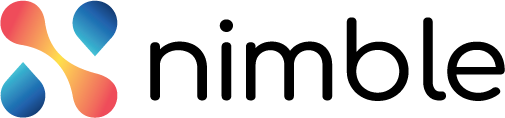The Portfolio Manager can create different scenarios to see which demands should be prioritized over the others. These business scenario helps sort the demands that serve the specific business purpose. For example, if you want to select the demands whose implementation cost is in a specific range, then you can create a scenario for that.
To create a business scenario, perform the following steps –
1 . Click the Portfolio Planning menu from the left pane and click the Scenario Building tab to open the Scenario Building screen.
2. Click Create Scenario button. The Create Scenario box appears.
3. Enter the scenario name and click the Create button. The Scenario screen appears where you can apply the specific criteria for the demand.
4. From the Add Criteria drop-down, select the required criteria such as Cost Reduction, and set its value.
5. As you click the Apply button, the scenario starts building with the help of an AI engine, and the relevant demands get listed below the criteria so that you can select a demand for approval.
6. Click the Save button to save the scenario. After a scenario is saved, you can also view the alternative portfolios for that scenario.