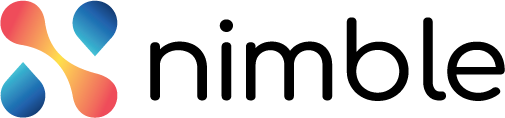Introduction
A program is an umbrella under which multiple related projects are planned for execution to facilitate common oversight / governance. For example, demands and projects that are identified / planned to meet a common goal / vision could be grouped under a Program. This would facilitate an integrated view while reviewing, planning, execution and governing such demands & projects. The application administrator can define the strategic programs of the organisation.
Adding a Strategic Program
Perform the following steps to add a new strategic program –
- Click the Strategic Program menu from the left pane to navigate to the Strategic Program page.
- Click the Add button at the top-right corner of the page to open the Add Strategic Program dialog box.

- Enter the name and description of the program.
- Select the status of the program as Active or Inactive.
- Click the Save button.
Modifying a Strategic Program
You can modify the program information or inactivate it if the program is completed. When you deactivate a strategic program, all the demands tagged to this program gets affected.
Perform the following steps to modify a program –
- Click the Strategic Program menu from the left pane to navigate to the Strategic Program page.
- Click the Modify icon against the program which you want to modify to open the Edit Strategic Program dialog box.

- Modify the information or change the status of the program from the Status drop-down list.
- Click the Save button.
Deleting a Strategic Program
You can delete the strategic programs which are no longer required. Only the strategic programs to which no demands are tagged can be deleted. If any strategic program has a demand linked to it then that strategic program cannot be deleted.
When you deactivate a strategic program, all the demands tagged to this program get affected.
Perform the following steps to delete a program –
- Click the Strategic Program menu from the left pane to navigate to the Strategic Program page.
- Click the Delete icon against the program which you want to delete.
- Click the Delete button in the Confirmation box.