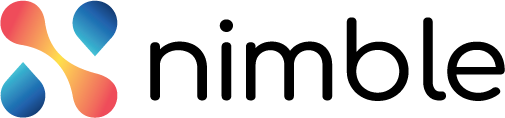The Portfolio Manager can take the help of ranking to review a demand. To review a demand based on the rankings, click the Portfolio Management menu from the left pane and click the Rankings tabs in the demand listing. All the demands are listed as per the rankings of the different business aspects.
You can see the rankings of each business benefit of a demand for example ranking of Cost deductions, Increase Profitability, and implementation cost. As per the rankings and business needs, you can change the status of a demand to approve it. The Ranking screen list down only the reviewed demands so that you can approve the demands after seeing the rankings.
In the Ranking screen, each business benefit column has one corresponding ranking column to know the ranking of demands by the business benefit. For example, for the Implementation Cost column, there is Rankin of Implementation Cost column and for the Cost Deduction column, there is Ranking of Cost Deduction column, and so on. To see the ranking of demands by a particlar business benefit, click the ranking of the business benefit column and the column will be sorted in the ascending order i.e. Rank 1, 2, 3, and so on. Based on the cost and ranking, you can change the status of demand to Approved.
The three filters on the top of the listing help you filter out demands by demand category, strategic program and business goals. You can also search a demand by its ID or title using the Search box on the top left of the page.
You can also filter the demands by the financial year and plan period.