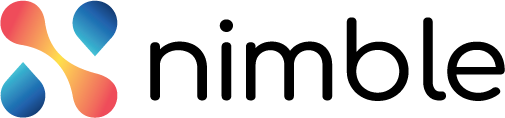Introduction
The Vision of an organisation defines where the organisation wants to be in the future. The Vision is defined by the CXO/CFO of the organisation so only this persona have access to the Vision menu in the Portfolio management. The CXO/CFO can create and publish a Vision. For example, vision of an online shopping company can be “To be the world’s most customer-centric company”. Similarly, vision of an retailer brand can be “To become the worldwide leader of all retailing”.
When the CXO logs into the application for the first time, the Vision screen appears blank.
Creating a Vision
Perform the following steps to create a Vision for the organisation-
- Click the Vision menu from the left pane to open the Vision screen.

- Enter the vision statement.
- Click the Create Vision button.
- Enter the 3 or 4 business goals that you wan to achieve in your vision and provide their description.
- Click the Publish button. The Vision along with the business goals appears on the screen.

Modifying a Vision
You can modify your vision or business goal by clicking the Edit link next to the Vision. Make the changes to your vision and click the Publish button. The vision gets updated along with its business goals.
When you modify the business goals in the Vision and publish the changes, the change in the Business goals is reflected in the Demand screen also. For example, if you change a business goal, the business goal in the demand screen gets updated so that the new demands can be tagged to the updated business goals only.
Similarly, if the demands are in draft view and tagged to a business goal and the business goal is updated then the demand gets untagged to the previous business goal. You have to open the demand again and tag it to the updated business goal.