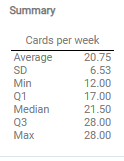In this article, we will help you understand demand analytics in ESP analytics.
|
Skip Ahead to: |
Overview
The Demand analytics focuses on the amount of work being accepted into the Ready column of your Kanban board at different time stamps. The bar chart shows the stacked bar of card types being pulled into the Ready column during the selected period.
Applying Filters
You can apply filters based on card attributes and the value stream stages to refine your data for the analytics. Moreover, the time range for the analytics can also be adjusted using the Temporal Range Filter. Read more about them here.
Demand Stacked Bar Chart
Stacked Bar chart of a count of the number of cards entering the selected region grouped by Time unit selected in the filter. Each bar is further color-coded by the card attribute selected in the Color by the filter. For example, if the Time unit is week and Color by is Card Type, each bar is further subdivided by the type attribute of the card, where the height of each color region corresponds to the number of cards with a given type.
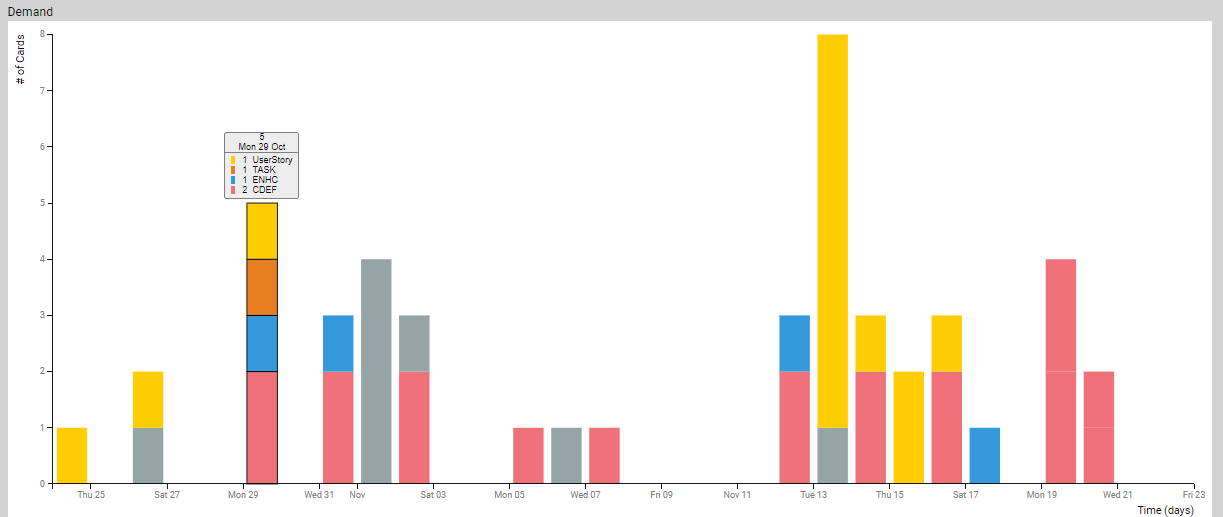
Calculation Logic for Demand Stacked Bar
Cards entering the selected region of the value chain form the basis of demand analysis. We begin with the set of cards that enter the region. This set is filtered based on the filter selections. Then it is grouped by the Time unit specified in the filter setting. Each time unit group (bar) is further sub-grouped by the attribute specified in the Color by the filter. Finally, these groups are rendered on a time axis where each bar represents the number of cards entering the selected region in that time period and the colors represent different types of cards as per color by selection.
Summary
The Summary section shows the average number of cards entering the selected region of the value chain for a week. The data is shown in various statistical ways like Average, Min, Median, Max, Standard Deviation, and Quartile values (Q1 and Q2).
Card Distribution
The pie chart shows the breakdown of all cards entering the selected region of the value stream by the Color by attribute of the card like Card Type, Class of Service, Size, and so on for the time interval selected in the Temporal Range Filter.
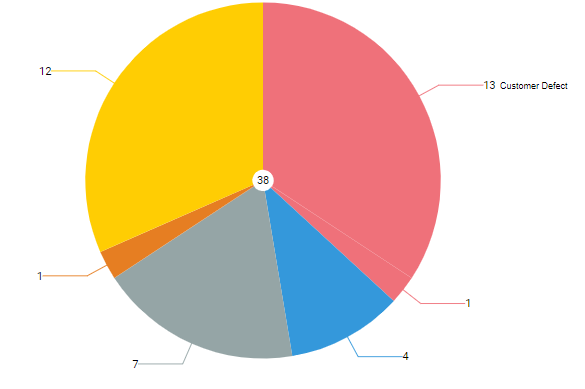
Calculation Logic for the Card Distribution
Cards entering the selected region of the value chain in the time range selected using the Temporal Range filter form the basis for demand distribution analysis. These cards are filtered based on filter selection. The filtered set is then grouped by the Color by attribute and shown as segments of the pie chart. The total number of cards is shown in the center of the pie.
Demand Histogram
It is the histogram of Demand where the x-axis is the number of cards entered (the selected time zone as per Temporal Range filter) per time unit (as set in the Time Unit filter option), and the y-axis represents the number of weeks where such number of cards have entered into the selected region.
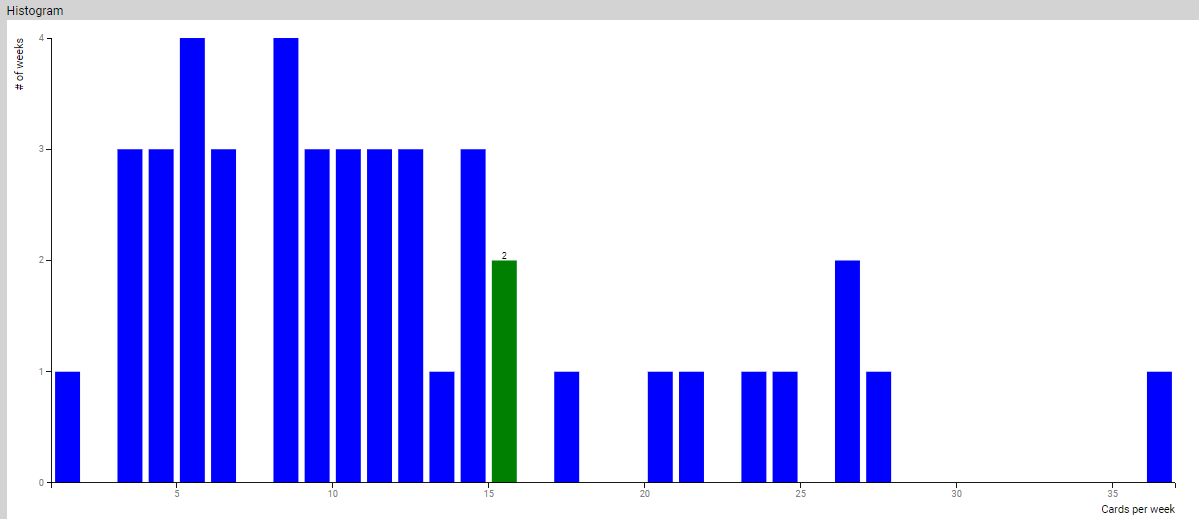
Calculation Logic for Demand Histogram
Cards entering the selected region of the value stream form the basis of demand analysis. We begin with the set of cards that enter the region. This set is filtered based on the filter selections. Then it is grouped by the number of cards (entered the value stream) per time unit specified in the filter setting. Finally, these groups are rendered on the x-axis where each bar represents the number of time units when those groups of cards entered the selected region of the value stream.