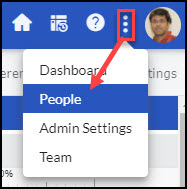Using the Export feature, you can export the details of the users available under the People page to a Microsoft® Excel or CSV file format.
Steps to Export People Listing
To export people’s details, perform the following steps:
- From the control panel, click the More Options icon > People menu. The People page is displayed.
2. On the People page, click the Export icon on the side toolbar. Note, that you can export all the users listed on the People page or select a few of them as required and then export the list. 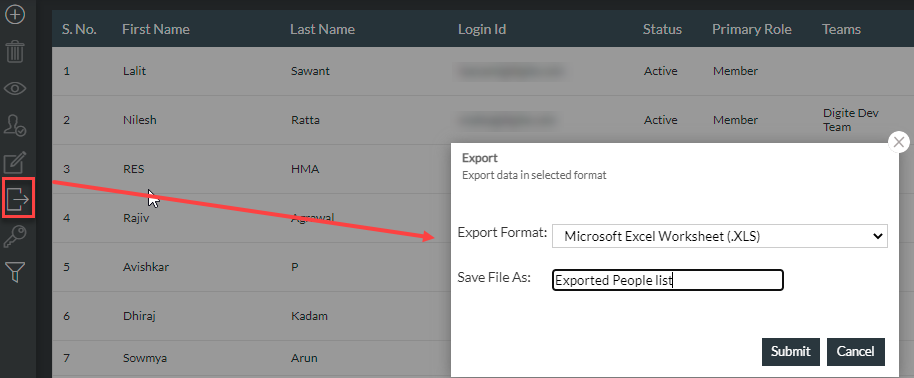
3. In the Export wizard, select Export Format. By default, the Export Format is set to ‘Microsoft Excel Worksheet (.xls). Enter the name of the file to which you want to export the details. You can leave this blank and while saving the file on your system, you can enter the file name.
4. Click Submit. The file is downloaded to your system.