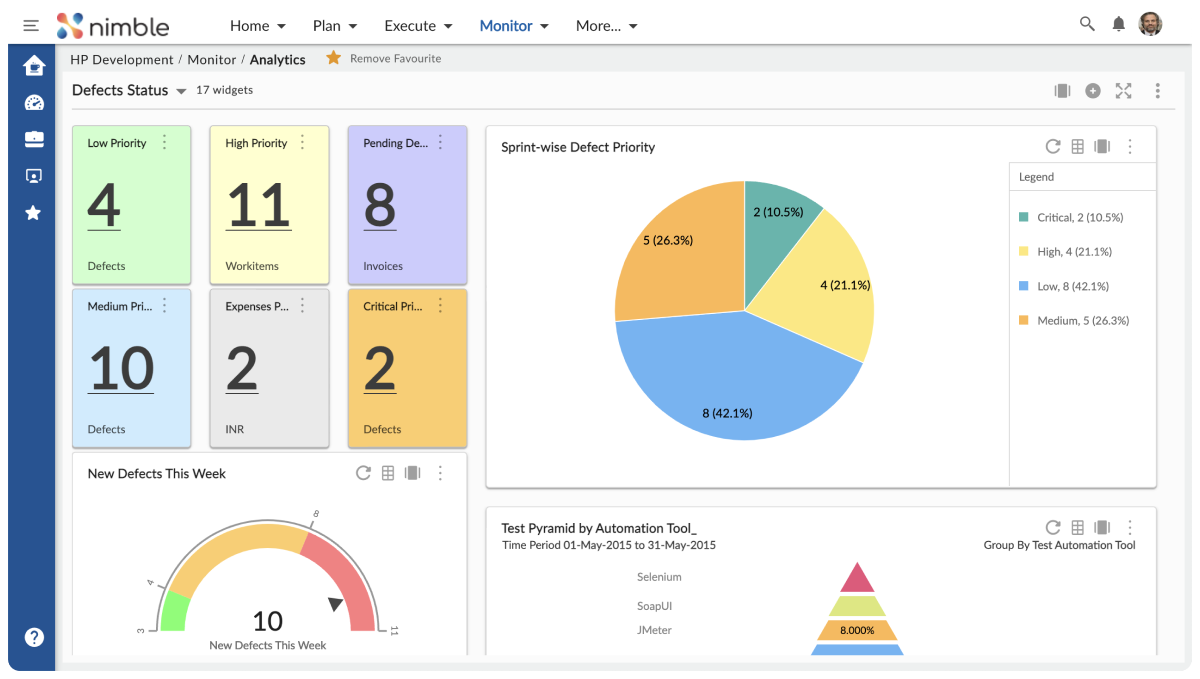Spreadsheets have long been a go-to tool for teams of all sizes. Their familiar interface and perceived simplicity have made them a staple in offices worldwide. However, as projects grow in complexity and teams become increasingly distributed, the limitations of spreadsheets are becoming more apparent and costly. This article delves into the hidden drawbacks of relying on spreadsheets for project management and explores why modern work management tools like Nimble offer a more efficient, collaborative, and scalable solution.
The Illusion of Simplicity: Why Spreadsheets Seem Attractive
At first glance, spreadsheets appear to be the perfect solution for project management. Their ubiquity in the business world means that most professionals have at least a basic understanding of how to use them. This familiarity often leads to the assumption that spreadsheets are the most accessible and cost-effective option for managing projects.
Moreover, the initial setup of a spreadsheet for project tracking can be deceptively simple. A few columns for tasks, deadlines, and assignees, and you have a basic project tracker. This ease of getting started often masks the complexities and inefficiencies that arise as projects progress and grow in scope.
The True Cost of Spreadsheet Project Management
While spreadsheets may seem like a budget-friendly option, their use in project management can lead to significant hidden costs in terms of time, accuracy, and missed opportunities.
1. Waste of Time
One of the most significant drawbacks of using spreadsheets for project management is the sheer amount of time wasted on manual processes:
☑ Manual Data Entry and Updates: Team members often spend hours inputting data into spreadsheets, updating task statuses, and adjusting timelines. This manual process is not only time-consuming but also takes team members away from more valuable, strategic work.
☑ Formatting and Reformatting: As projects evolve, spreadsheets require constant reformatting to accommodate new data or changed requirements. This can be a tedious and time-consuming process, especially for complex projects with multiple interconnected sheets.
☑ Searching for Information: Without built-in search and filter capabilities, finding specific information in a large spreadsheet can be like searching for a needle in a haystack. Team members may spend valuable time scrolling through rows and columns to locate the data they need.
2. Error-Prone Nature
Spreadsheets are notoriously susceptible to errors, which can have serious consequences for project outcomes:
☑ Human Error in Data Entry: With manual data entry, there’s always a risk of typos, misplaced decimal points, or other human errors. These mistakes can snowball, leading to inaccurate projections and misguided decision-making.
☑ Formula Mistakes: Complex spreadsheets often rely on intricate formulas. A single error in a formula can propagate throughout the sheet, causing widespread inaccuracies that may go unnoticed until it’s too late.
☑ Version Control Issues: When multiple team members work on the same spreadsheet, version control becomes a significant challenge. It’s easy for conflicting versions to circulate, leading to confusion and potential data loss.
3. Limited Collaboration Capabilities
Modern project management requires seamless collaboration, an area where spreadsheets fall short:
☑ Difficulties in Real-Time Editing: While some cloud-based spreadsheet solutions offer real-time collaboration, they often lag or become unstable with multiple simultaneous users, hindering productivity.
☑ Challenges in Tracking Changes and Contributions: Spreadsheets lack robust features for tracking who made what changes and when, making it difficult to maintain accountability and trace the evolution of project elements.
☑ Lack of Centralized Communication: Spreadsheets don’t provide integrated communication tools, forcing teams to rely on separate email threads or messaging apps, which can lead to fragmented discussions and lost information.
4. Scalability Issues
As projects grow in size and complexity, spreadsheets quickly reveal their limitations:
☑ Performance Problems with Large Datasets: Spreadsheets can become sluggish and prone to crashing when dealing with large amounts of data, frustrating users and impeding productivity.
☑ Difficulty in Managing Complex Projects: Projects with multiple interdependencies, varied resource requirements, and shifting timelines quickly outgrow the capabilities of even the most sophisticated spreadsheet setups.
☑ Limitations in Handling Multiple Related Projects: For organizations managing multiple projects simultaneously, spreadsheets offer limited ability to view cross-project dependencies or allocate resources efficiently across initiatives.
5. Lack of Advanced Project Management Features
Spreadsheets simply weren’t designed with the specific needs of project management in mind:
☑ No Built-in Task Dependencies: Unlike dedicated project management tools, spreadsheets don’t offer native support for task dependencies, making it challenging to visualize and manage the critical path of a project.
☑ Limited Resource Allocation Tools: Efficiently allocating and balancing resources across tasks and projects is crucial for project success. Spreadsheets lack the sophisticated resource management features found in specialized project management software.
☑ Absence of Automated Workflows: Modern project management often involves complex workflows with approvals, notifications, and status changes. Spreadsheets require manual updating for each step, whereas dedicated tools can automate these processes.
Source: Techno-pm.com
Let’s Look at Some Real-world Examples of Spreadsheet Project Management Failures
To illustrate the potential consequences of relying on spreadsheets for critical project management tasks, consider these real-world examples:
1. Major Financial Loss Due to Spreadsheet Error: JPMorgan Chase reported a trading loss of $6 billion, partly attributed to errors in spreadsheets used for modeling credit derivatives. A simple copy-and-paste error in a formula led to a significant underestimation of risk, contributing to the massive loss.
2. Project Delays Caused by Miscommunication: A large construction firm managing a multi-million dollar project faced severe delays and cost overruns when different teams were working from conflicting versions of a project spreadsheet. The lack of real-time updates and version control led to miscommunication about material orders and scheduling, pushing the project months behind schedule.
3. Data Breach from Unsecured Spreadsheet Sharing: A major hotel chain faced a data breach when an employee accidentally shared a spreadsheet containing sensitive customer information with unauthorized parties. The lack of granular access controls and secure sharing options in spreadsheets led to this costly mistake, resulting in regulatory fines and reputational damage.
4. Cost and impact of spreadsheet errors in the case of TransAlta Corp: In a bidding process for electricity transmission contracts in New York, a simple cut-and-paste error in an Excel spreadsheet cost the company $24 million. The misalignment of rows led to high bids being made for lower-demand routes, resulting in overpayment for transmission contracts and the purchase of more capacity than intended. This error wiped out 10% of TransAlta’s profit for the year, highlighting the financial consequences of spreadsheet mistakes
While the TransAlta case highlights the financial impact of spreadsheet errors, other studies have also shown the prevalence of errors in spreadsheets. A study conducted by Dartmouth College’s Tuck School of Business found that a staggering 94% of spreadsheets contain errors. These errors can have significant consequences, ranging from financial losses to missed opportunities.
The Modern Alternative: New Age Project Management Tools
As the limitations of spreadsheets become more apparent, many organizations are turning to modern work management tools designed specifically for project management needs. These tools offer a range of features that address the shortcomings of spreadsheets:
1. Real-time Collaboration: Modern project management software allows team members to work simultaneously on the same project, with changes reflected instantly for all users.
2. Automated Workflows: These tools can automate repetitive tasks, send notifications, and manage approvals, significantly reducing manual work and the potential for errors.
3. Advanced Reporting and Analytics: Built-in reporting features provide real-time insights into project progress, resource utilization, and potential bottlenecks.
4. Integrated Communication Tools: Many platforms include chat, comment, and file-sharing capabilities, keeping all project-related communication in one place.
5. Robust Security Measures: Enterprise-grade security features protect sensitive project data and allow for granular control over user permissions.
Nimble: A Better Way to Manage Projects
Nimble stands out as a comprehensive solution that addresses the limitations of spreadsheet-based project management. Here’s how Nimble tackles each major drawback:
1. Efficient Time Management:
☑ Nimble’s intuitive interface reduces time spent on data entry and updates.
☑ Automated task assignments and progress tracking eliminate the need for manual updates.
☑ Powerful search and filter options make finding information quick and easy.
2. Error Reduction:
☑ Automated calculations and data validation minimize the risk of human error.
☑ Version control features ensure everyone is working with the most up-to-date information.
☑ Change tracking allows for easy identification and correction of any mistakes.
3. Enhanced Collaboration:
☑ Real-time updates keep all team members on the same page.
☑ Integrated communication tools facilitate seamless discussions within the context of tasks and projects.
☑ Customizable workflows ensure smooth handoffs and approvals.
4. Scalability:
☑ Nimble is designed to handle projects of any size, from small team initiatives to complex, multi-departmental programs.
☑ Resource management tools allow for efficient allocation across multiple projects.
☑ Cross-project visibility helps in managing interdependencies and optimizing resource use.
5. Advanced Project Management Features:
☑ Built-in Gantt charts and Kanban boards provide visual project planning and tracking.
☑ Customizable dashboards offer real-time insights into project health and progress.
☑ Time tracking and budget management tools help keep projects on track financially.
6. Success Stories:
Several companies have experienced significant improvements after switching from spreadsheets to Nimble:
☑ A Marketing agency reduced project delivery times by 30% and increased client satisfaction scores by implementing Nimble’s collaborative features and automated workflows.
☑ A Software development firm improved resource utilization by 25% using Nimble’s advanced resource management and allocation tools.
☑ A Non-profit organization increased grant application success rates by 40% by leveraging Nimble’s reporting features to demonstrate project impacts more effectively.
Conclusion
While spreadsheets have their place in business operations, their limitations make them an increasingly outdated choice for modern project management. The hidden costs in time waste, error susceptibility, limited collaboration, scalability issues, and lack of specialized features can significantly impact project success and organizational efficiency.
By switching to a modern work management tool like Nimble, organizations can overcome these challenges, streamline their project management processes, and unlock new levels of productivity and collaboration. The long-term benefits of such a transition include improved project outcomes, better resource utilization, enhanced team communication, and the ability to scale operations efficiently.
As projects become more complex and teams more distributed, the need for specialized project management tools becomes increasingly critical. It’s time for organizations to evaluate their current processes and consider upgrading to a solution that can meet the demands of modern project management. Take the first step towards more efficient, collaborative, and successful project management. Explore how Nimble can transform your team’s productivity and project outcomes. Sign up for a free trial!