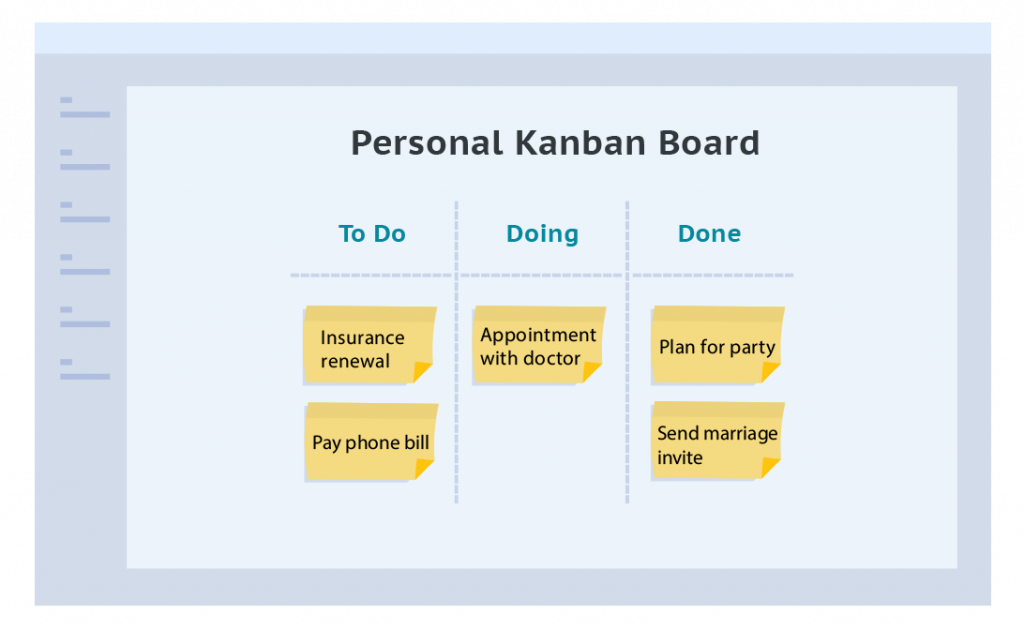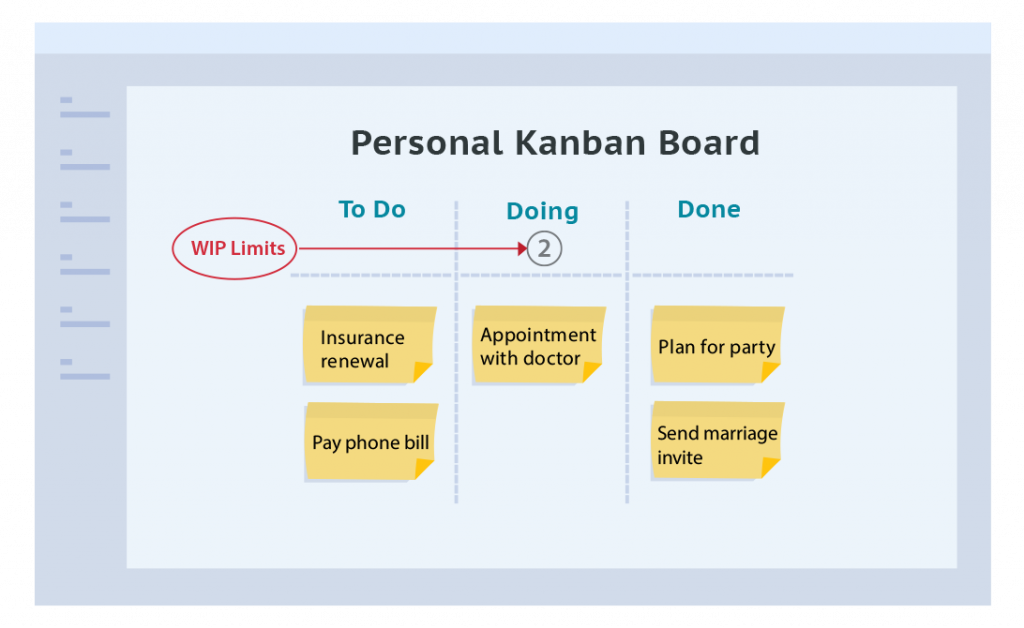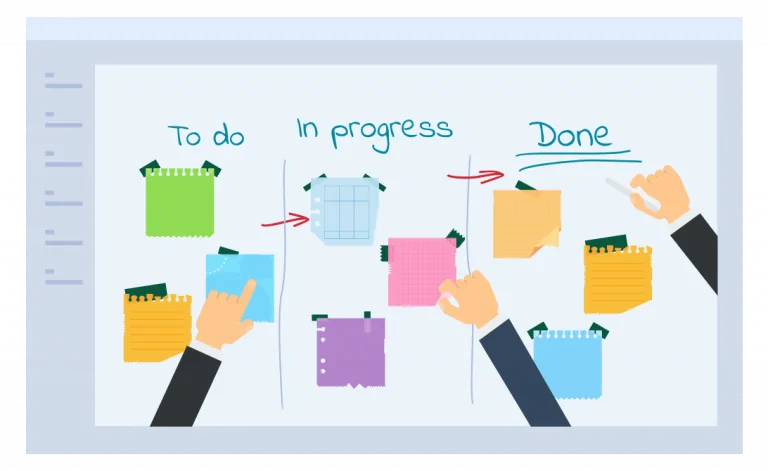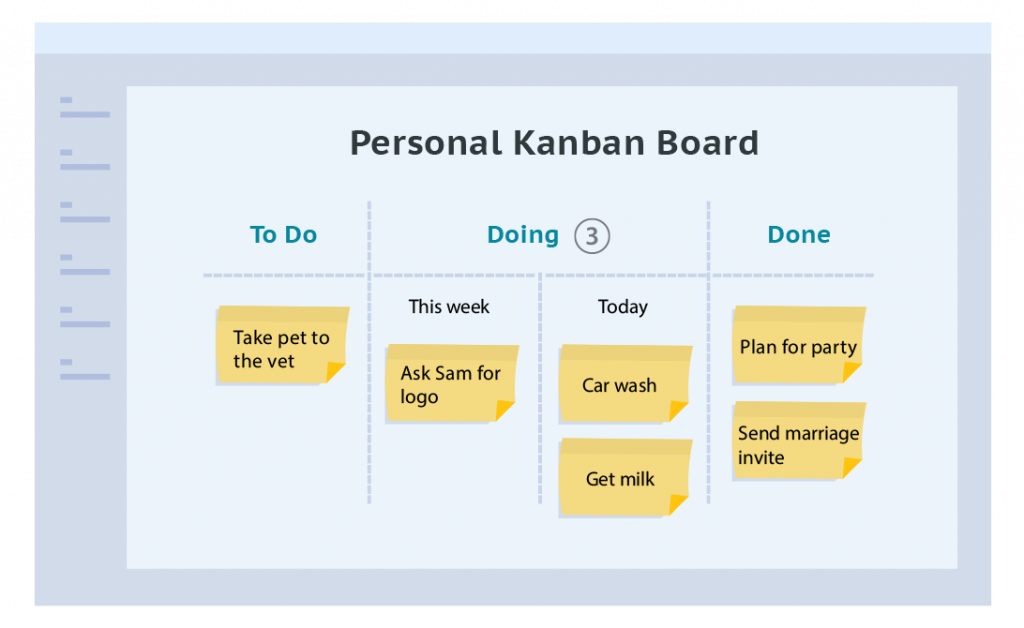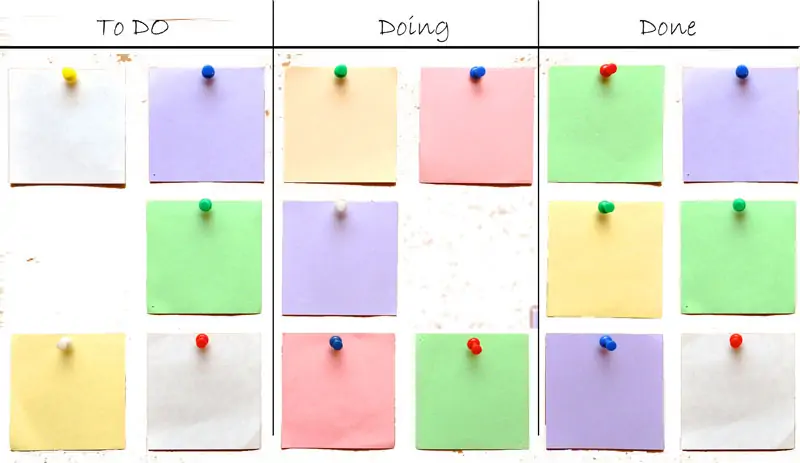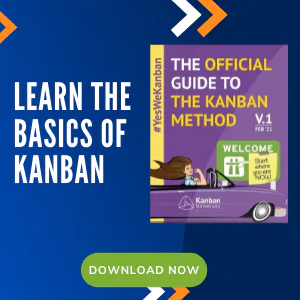Adaptation of Kanban for Personal Use

Kanban 101
Personal Kanban – Using Kanban To Improve Personal Productivity
Kanban is widely used by Agile software and IT teams helping them prioritize and deliver important work just-in-time, stimulating collaboration and reducing waste in the form of delays and unimportant work.
Even though Kanban is widely used in IT and software, it can be applied to all knowledge work wherever there is a workflow involving knowledge discovery/ value addition till it is delivered to its intended customer. This applies even to things that we do in our day-to-day lives, which can be done much more efficiently just by implementing the Kanban principles.
This adaptation of Kanban for personal use is called Personal Kanban.
What is Personal Kanban?
Personal Kanban is a simplification of the original Kanban method and was created by Jim Benson and Tonianne DeMaria Barry. (Recommended reading –Personal Kanban: Mapping Work | Navigating Life.) It can be used by individuals – knowledge workers, students, professional home makers, etc., – to improve their own personal efficiency in completing work they need to do and become much more productive.
We all have a bunch of things we need to accomplish. Being optimistic by nature, we tend to take on more things than we can handle. Paying a bill, shopping for groceries, little – and big – personal projects (financial planning?!), the list goes on. We WANT to do them but we procrastinate, postpone, forget – until we can’t. We have too many things we need to do, we take on too many things (too many balls in the air), and the result? – nothing gets accomplished. Things get pushed out, forgotten or, worse, done poorly!
-
Visualize your Work
-
Limit your work-in-progress
It is said that 90% of the information processed by our brain is visual, and we tend to process images 60,000x faster than text. So, having something that is visual always works for us humans and Kanban is essentially a visual management process.
In Personal Kanban – you visualize your work on a Kanban board. A basic Kanban board consists of 3 columns, “To Do” (or “Options”), “Doing” and “Done”.
This is the critical rule. We all have too much to do. We believe we can successfully multitask – take on multiple work items and complete all of them to everyone’s satisfaction. However, the latest research shows that the human brain is not adept at multitasking! The more we try to multitask, the worse our quality of work becomes.
Kanban encourages you to limit the amount of work you do at any time, and finish what you have already started before taking up anything new. “Stop Starting! Start Finishing!” is the Kanban mantra. It helps you (forces you!) to select the most important – and not just the most urgent – work and complete it first.
On the Kanban board, you define the maximum number of tasks that you will take up at a time. That number is referred to as your WIP Limit (Work-in-progress Limit) – and by putting it up on the board, you are forcing yourself to not take up more work than you can truly handle.
Setting up your Personal Kanban Board
-
1. In the first column, as the name implies, you can put whatever you need to do. Here you have two options: either place only those top 3-5 high priority tasks, or place all tasks and apply your own priority criteria when selecting the ones that you will actually start working on.
-
2. In the second column, enter those tasks that you are currently working on, that is, those which are already “In progress”. If you think there are too many here, move some back to the “To Do” column so you can focus on finishing up the rest. Or, if you don’t have any (or enough) tasks in the “In progress” column, you can pick up some from your “To Do” column and move them here, while making sure you are not exceeding the WIP Limit you have defined for yourself.
-
3. Start to move completed tasks from the “In progress” (or Doing) column to the “Done” column as you start to actually complete tasks.
-
1. Don’t add too many things in your “To Do” column and overcrowd it. If you DO have a lot of work that you need to accomplish – and don’t want to forget them, of course you have no option but to list them!
-
2. Prioritize your “To Do” list and make sure that you have the most important ones on the top. Or you can choose to have another column between “To Do” and “In progress”/ “Doing” that holds the prioritized set of tasks to be performed. Call it “Prioritized Tasks”!
-
3. Make it a habit to review your Kanban board on a regular basis. Daily? Weekly? It depends on your context. Prioritize your “To Do” column. Consider DROPPING tasks! (Delegate them? Give them to someone else? Just decide not to do them since you don’t have time to do them!)
Within a short period of time, you will find that you are completing most of the tasks that you start. You are paying attention to the important stuff. And you have happy and satisfied “customers” around you; the most important customer being you!
One of Personal Kanban’s greatest advantages is its simplicity. If you like the concept, you can start using it as soon as you finish reading this article! Also, its visualization aspect makes it a lot easier for us, allowing us to immediately identify how our work is progressing, what has already been done and what is up next.
Later, once you get used to it, you can branch out and do more sophisticated things – such as combining Personal Kanban with the GTD method (Getting Things Done), as described in this article.
How do you get started?
Visualize your workflow and manage your work in an Easy and Intuitive way.
Try our Enterprise Plan FREE for 30 days.