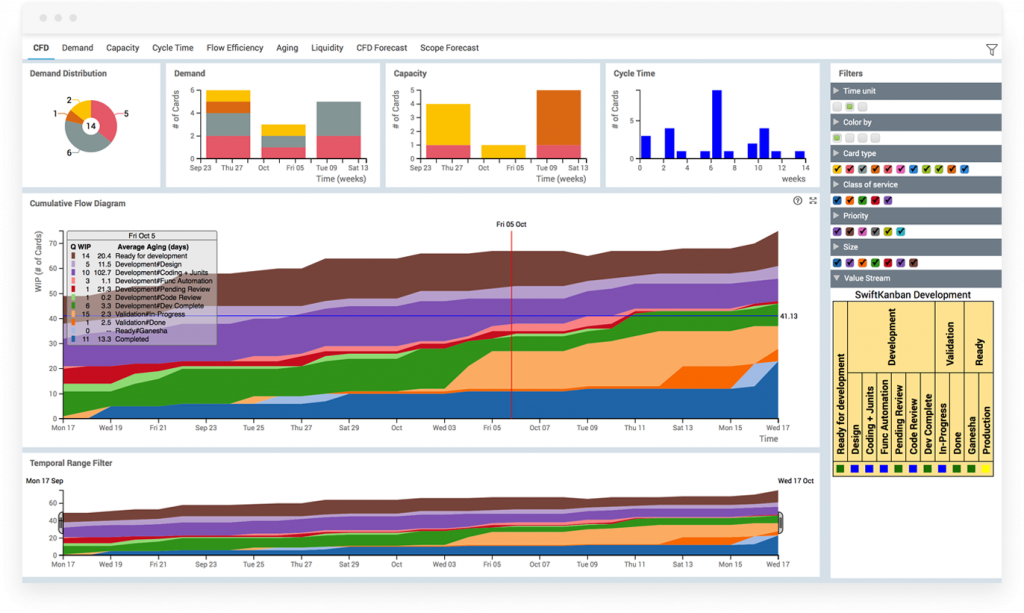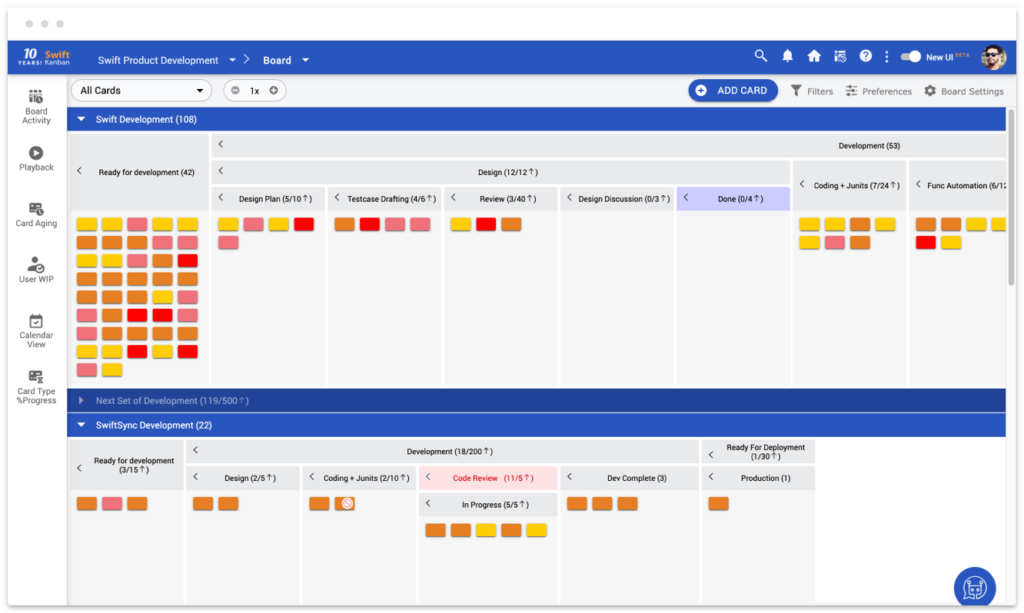SwiftKanban/ SwiftESP For AKTs And AKCs
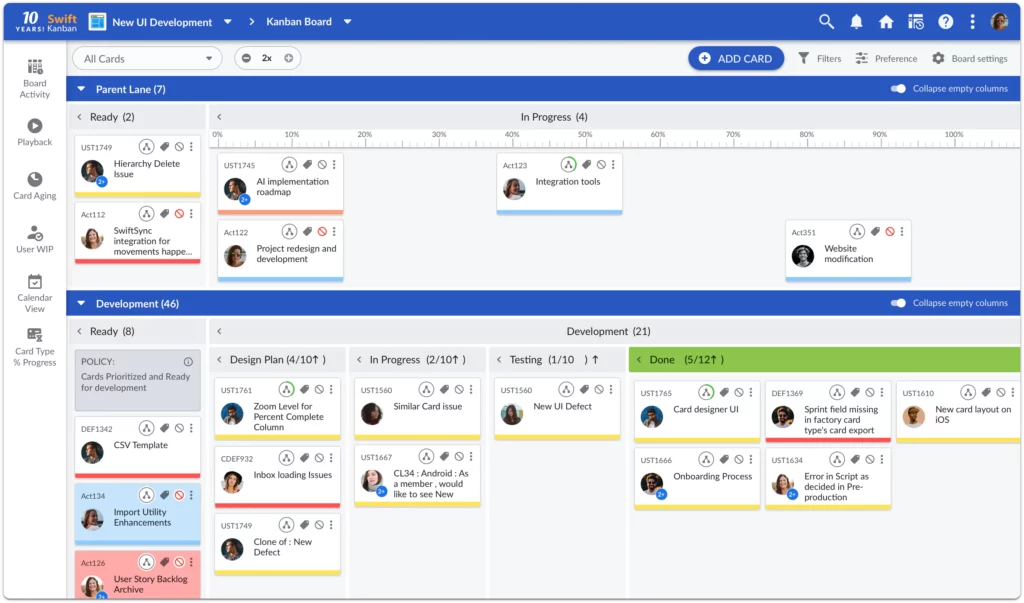
Enterprise Services Planning (ESP) with Kanban is a powerful method to align and synchronize various enterprise functions for a smooth flow of products and services across the Enterprise and to your Customers.
NimbleWork has partnered with David Anderson and the Kanban University (KU) to build an Enterprise Services Planning module for SwiftKanban. SwiftKanban is a powerful, yet intuitive Kanban software that helps teams manage their Lean/ Agile initiatives.
The SwiftESP module enables ESP features for teams using Kanban for Portfolio Management, Risk Assessment, Demand and Capability analysis and Forecasting Delivery based on Risk and Cost of Delay.
AKTs/ AKCs in a Consulting Business
KU (Kanban University) has provided standard codes to be used for signing up for SwiftKanban and SwiftESP. (For details, contact KU.) Using the unique AKT/ AKC code provided to you, you can now setup a SwiftKanban/ SwiftESP account for use by you personally. If you are in a smaller consulting firm in the Lean/ Agile/ Kanban consulting business, you also get to use SwiftKanban typically limited to 1-5 people at most.
If you are in a larger consultancy and would like to use SwiftKanban/ SwiftESP for your organization’s projects and services (internal or external), you would need to purchase those licenses – sorry, it would be hard to give free licenses beyond the numbers mentioned here!
More importantly, this gives you an opportunity to let your students/ trainees in other organizations whom you train try out SwiftKanban and SwiftESP completely free for up to 30 days. If they decide to buy SwiftKanban/ SwiftESP licenses based on their experience, you will get credit for that.
AKTs/ AKCs in a Corporate Organization
Other Consultants/ Coaches/ Trainers
Even if you are not an AKT or AKC – but a Lean/ Agile/ Kanban consultant – and are interested in learning about Kanban and getting a SwiftKanban license for your use, we would love to have you use SwiftKanban and join the SwiftKanban community for advising us on our implementation of the Kanban Method, ESP, Scrumban and other topics – and help us shape our product roadmap! Just contact us at [email protected] with a request.
How to get your free AKT/ AKC SwiftKanban/ SwiftESP account setup?
- Have your AKT/ AKC Code handy: If you don’t already have it, you will need to obtain your AKT/ AKC code from KU by contacting them directly. Remember, this is a single unique code to identify your personal/ organizational account (subject to the conditions mentioned above) as well as accounts setup by your students in their respective organizations. Once you have your AKT/ AKC code, you are ready to proceed to the next Step.
- Signup for a Free Trial of SwiftKanban: Just go to the SwiftKanban free trial page here: https://www.nimblework.com/swiftkanban/swiftkanban-free-trial/ and signup using your preferred email address. Enter your “Promo Code” in the “Promo Code” field. You will be sent an Activation Email to your email address.
- Activate your Free Trial: Click on the activation link and you will go straight into the SwiftKanban software.