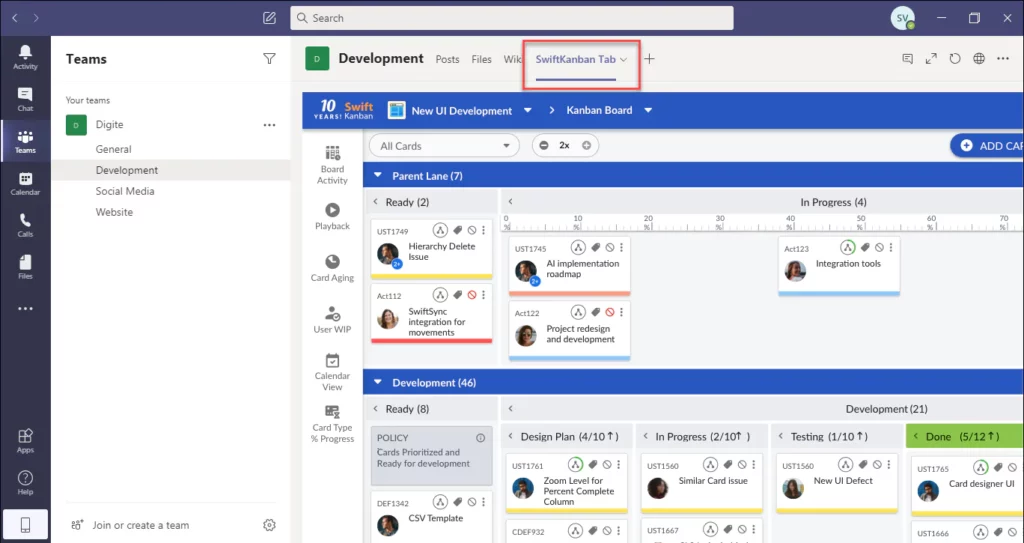AI-enabled Visual Project/ Work Management Kanban solution
SwiftKanban is a Lean/ Agile Visual Work/ Project Management Tool for helping you manage your work effectively and improve continuously. SwiftKanban leverages the simple yet powerful principles of the Kanban Method. It combines highly Configurable and Visual Workflow modeling, powerful and actionable Flow Metrics and ease of use to give you the best Kanban, Scrum or Scrumban tool.
SwiftKanban for Microsoft Teams
SwiftKanban is available in Microsoft Teams as a tab. You can add SwiftKanban to any of your channels in the Microsoft teams to access your Kanban board and perform several activities using the SwiftKanban commands available in the MS Teams. For example, you can create a new card using the Create Card command, modify some information of a card using the Update Details command, add a comment to a card using the Comment command, route a card to another column or lane using the Move Card command.
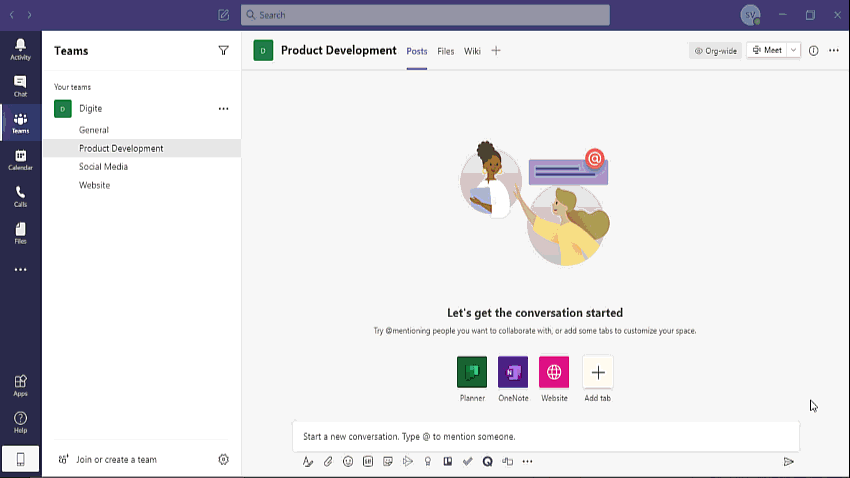
Add SwiftKanban to MS Teams
Microsoft Team Integration is a part of Office 365 which lets you schedule meetings, create channels, chat with teams, collaborate and work together, and work on different documents inside the app. To know more about the MS Teams and its integration, see this information on the MS Teams page.
Checkout our Knowledgebase page HERE for a Step by Step guide on how to add SwiftKanban to MS Teams.
Note: You must have a SwiftKanban account to access SwiftKanban in MS Team. If you do not have a SwiftKanban account, then click here to open a SwiftKanban account.